Organization and Account Settings
Each time you sign in to MobilePay Terminal, confirm which organization and account to use to process payments. If you have access to multiple organizations or accounts, select  Edit to switch between them.
Edit to switch between them.
Note: If your Blackbaud ID isn't associated with any organizations, the app prompts you to request access from your organization's admin.
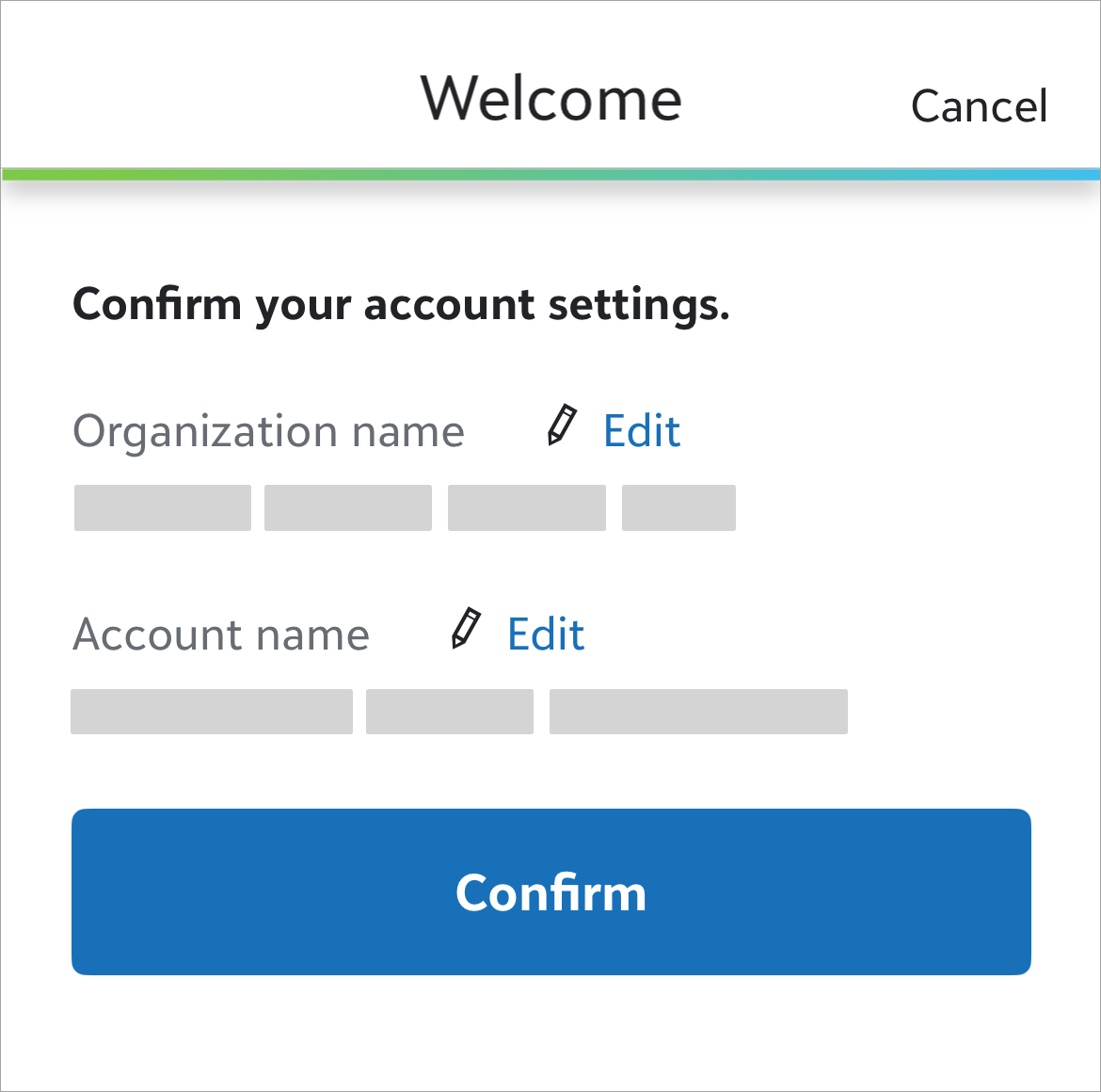
After you confirm settings, connect to a terminal or your device to start collecting payments. For more information, see Welcome.
Note: The first time you sign in, you must also select an account configuration. If none exist, the app prompts you to create one through the web portal.
Tip: To process with a different account configuration, from the app's menu, select Settings. To switch to a different organization or account, log out from the app.