View or Manage Vetting Requests Fulfilled by Processing Partners
YourCause Admins and Blackbaud Compliance have visibility into the status of Vetting Requests being fulfilled by our processing partners and can take action as needed.
View status of Vetting Requests
-
Navigate to the Nonprofit Management > Partner Vetting area.
-
On the Partner Vetting page, you can search for nonprofits based on the following criteria:
-
Search for the organization by name.
-
Filter the selection based on status - In Progress, On Hold Pending Billing, or Routed to Vetting Authority
-
Filter the selection by client
-
Filter the selection by partner - CanadaHelps, Charities Trust, Give India, GlobalGiving, or Haus des Stiftens
-
From this view, you will be able to see the active Vetting Requests and their statuses for the respective nonprofits.
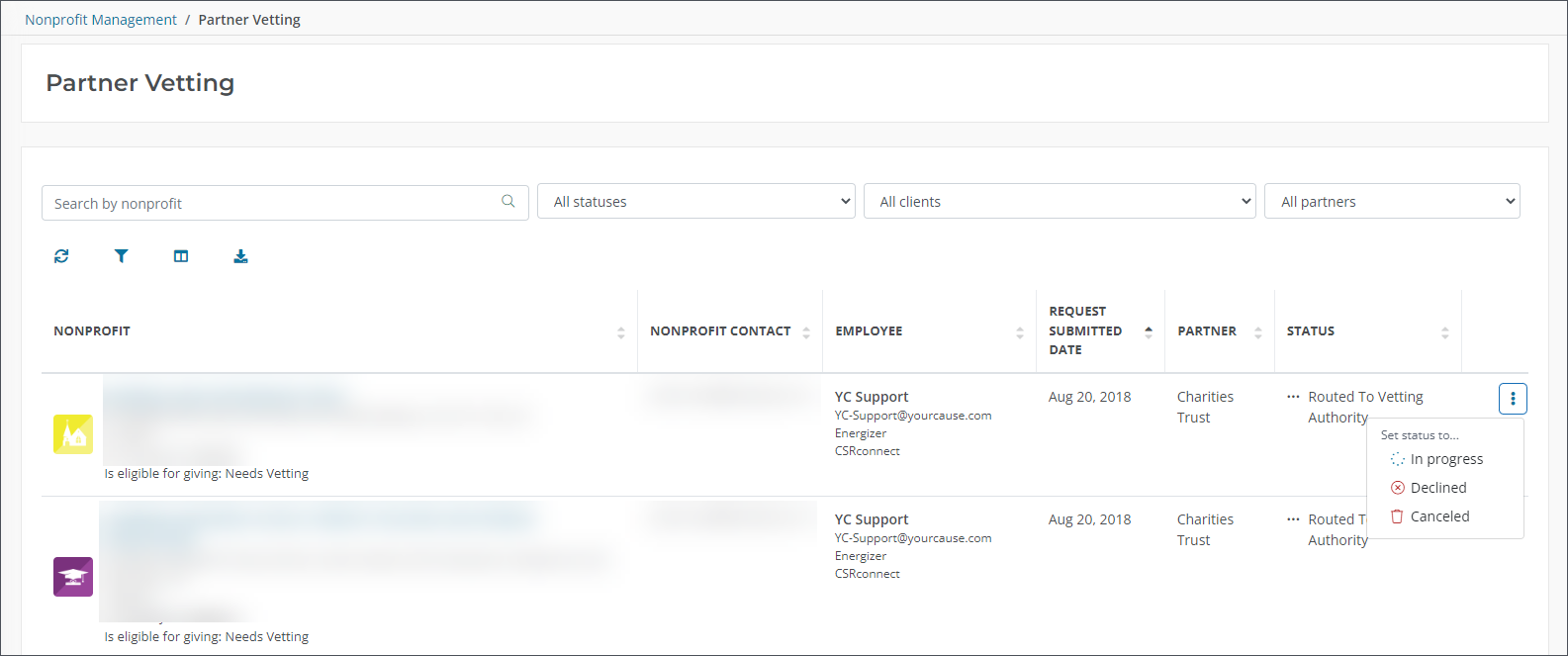
Take actions on Vetting Requests
Based on the status, you can take the following actions:
-
If the status is In Progress, you can Approve, Decline, or Cancel.
-
If the status is On Hold Pending Billing, you can change the status to Client declined to pay for vetting or Client agreed to pay.
-
If the status is Routed to Vetting Authority, you can change the status to In Progress, Decline, or Canceled.
About actions and statuses
-
In Progress - The nonprofit has provided some or all of the required documentation to become vetted. All Vetting Requests for this nonprofit will be updated to In Progress.
-
Decline - The nonprofit did not meet the necessary criteria to become vetted and was declined by the Vetting Authority. All Vetting Requests for this nonprofit will be updated to a status of Declined.
-
Cancel - The nonprofit began the process to become vetted. However, they either did not provide the required documentation to the Vetting Authority of they indicated that they no longer want to be vetted. All Vetting Requests for this nonprofit will be updated to Canceled.
-
Client declined to pay for vetting - The client has declined to pay for vetting. All Vetting Requests for this nonprofit and client will be canceled. Any Vetting Requests for this nonprofit related to another client will not be impacted.
-
Client agreed to pay for vetting - The client has agreed to pay for vetting. The status of all Vetting Requests for this nonprofit will be updated to Routed to Vetting Authority.