Build Bank Custom Attributes Report
This report shows all bank custom attributes, including Name, Description, Example, etc. This report can be used to determine if the banking information requested for International organizations is formatted correctly prior to processing.
-
Navigate to the Reporting area.
-
In the Reporting table, search for Bank Custom Attributes Report or select Finance from the dropdown to view all related reports.
-
Click on the report name to open it.
-
On the report page, enter the attribute name or country you want to find in the appropriate search bar.
Note: If you're not interested in a specific attribute or country, click on the refresh icon to pull all results.
-
Optional - Uncheck the Show IBAN option.
-
Optional - Click on the filter icon to apply filters for:
-
Attribute Description
-
Attribute Order
-
Created
-
Example
-
Max Length
-
Min Length
-
Required
-
-
Refresh the table to apply your selections.
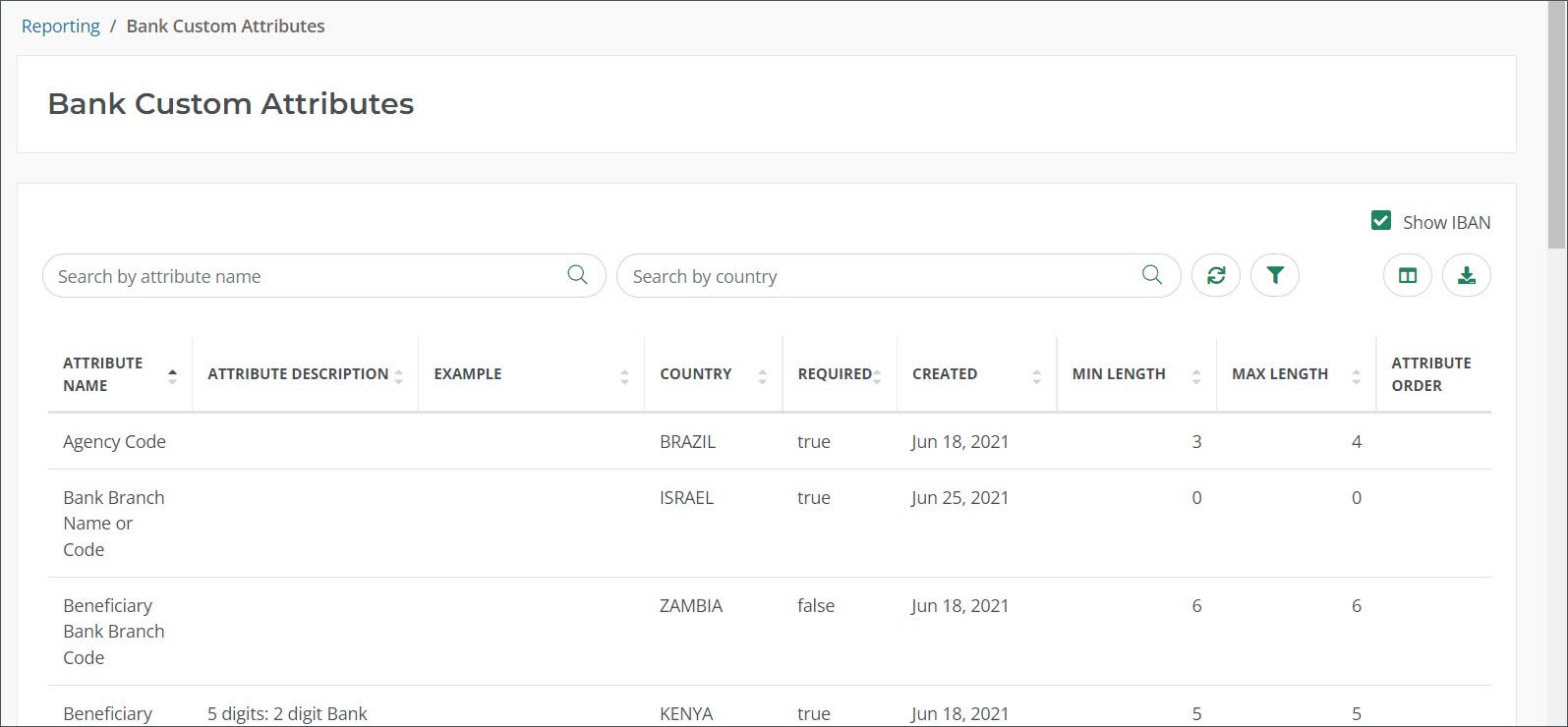
Tip: A copy of the report can be downloaded using the Download results to CSV file button.