Build Exclusion List of Nonprofits Report
This report shows all the nonprofit organizations that have been specifically excluded from the NPOconnect platform.
-
Navigate to the Reporting area.
-
In the Reporting table, search for Exclusion List of Nonprofits or select Nonprofit Administration from the dropdown to view all related reports.
-
Click on the report name to open it.
-
On the report page, search by nonprofit name.
-
Optional - Click on the filter icon to apply filters for:
-
Date Added
-
Deactivation Reason
-
Registration Authority
-
YC Charity ID
-
-
Refresh the table to apply your selections.
This report includes:
-
Nonprofit
-
Registration Authority
-
Date Added
-
Deactivation Reason
-
YC Charity ID
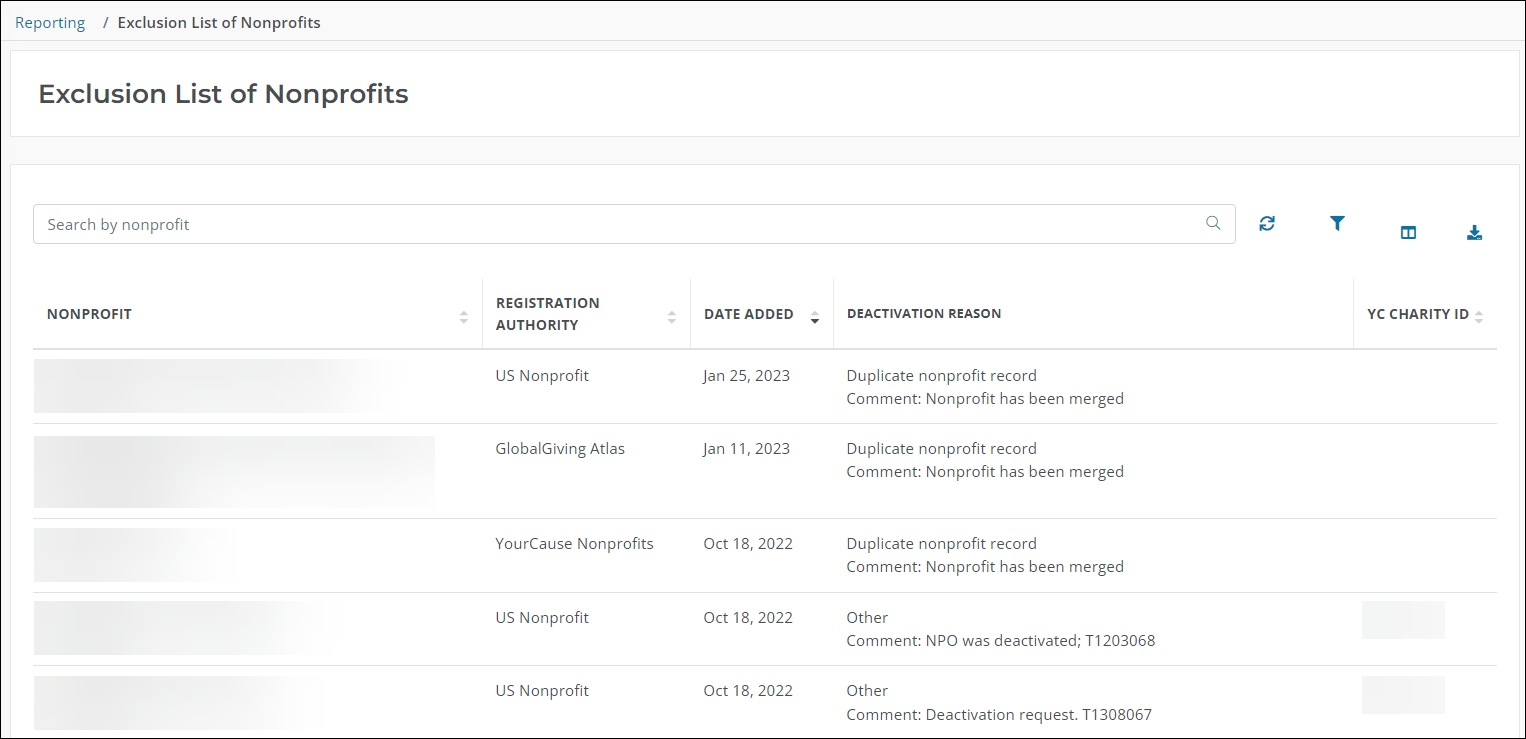
Tip: A copy of the report can be downloaded as an Excel or CSV file by clicking on the Download results icon at the top of the report.