Build Inactive Nonprofits with Transactions Pending Disbursement Report
This report shows all inactive nonprofits who still have transactions that are pending disbursement.
-
Navigate to the Reporting area.
-
In the Reporting table, search for Inactive Nonprofits with Transactions Pending Disbursement or select Finance from the dropdown to view all related reports.
-
Click on the report name to open it.
-
On the report page, take any of the following actions.
-
Search by the nonprofit name.
-
Click on the filter icon to apply filters for:
-
Number of Donations
-
Registration Authority
-
Total Amount
-
YC Charity ID
-
Note: To pull all results without searching or filtering, click on the refresh icon.
-
-
Refresh the table to apply your selections.
The information available in this report includes:
-
Nonprofit
-
YC Charity ID
-
Registration Authority
-
Number of Donations
-
Total Amount
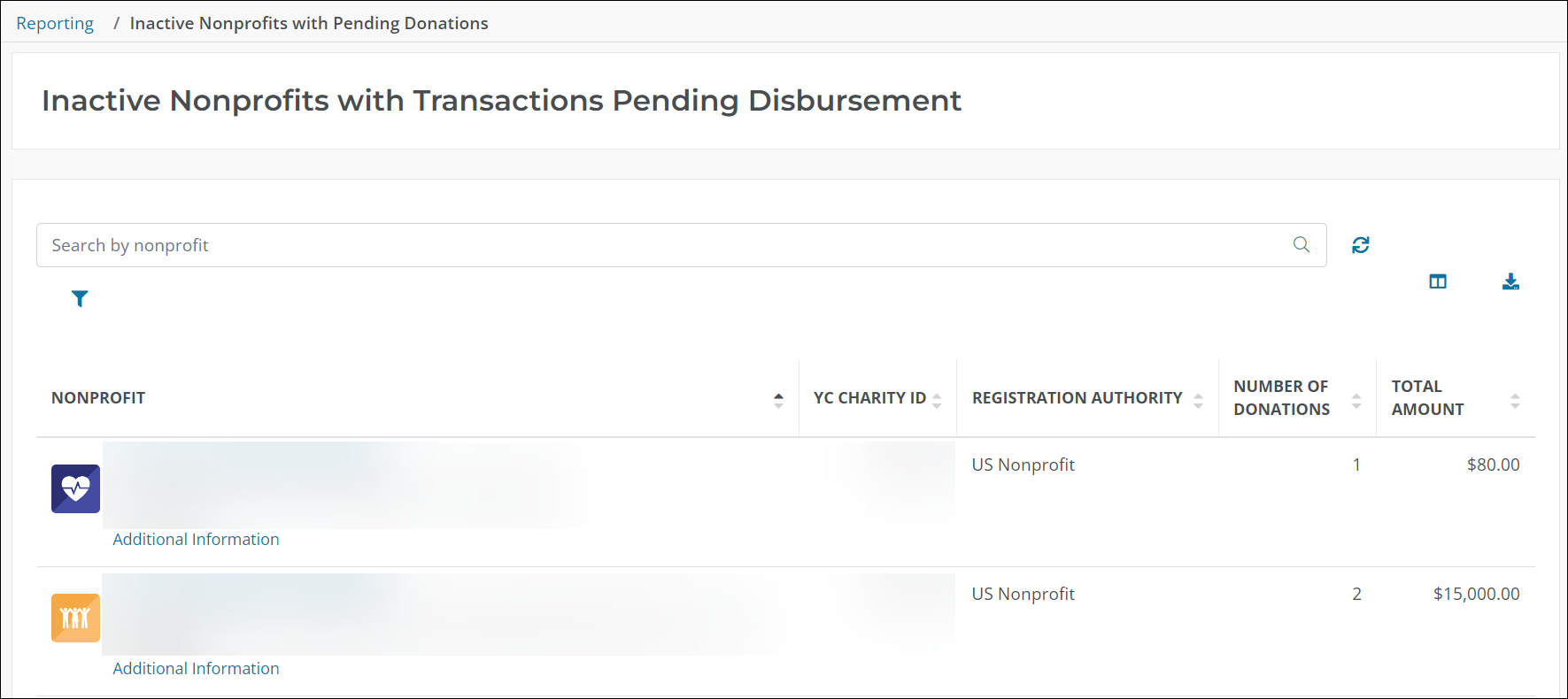
Tip: A copy of the report can be downloaded using the Download results to CSV file button.