Build Nonprofit Data Import History Report
This report shows each process that imports nonprofit data into the NPOconnect platform and the most recent day that the latest data was imported and processed.
-
Navigate to the Reporting area.
-
In the Reporting table, search for Nonprofit Data Import History or select Nonprofit Administration from the dropdown to view all related reports.
-
Click on the report name to open it.
This report includes the following information:
-
Registration and Vetting Authority
-
Data Import Type Name
Note: Because some authorities are imported from multiple feeds, you may find that they are shown more than once in the report. The Processing Schedule and import data shown will be unique to that feed.
-
Processing Schedule
-
Last Processed Date
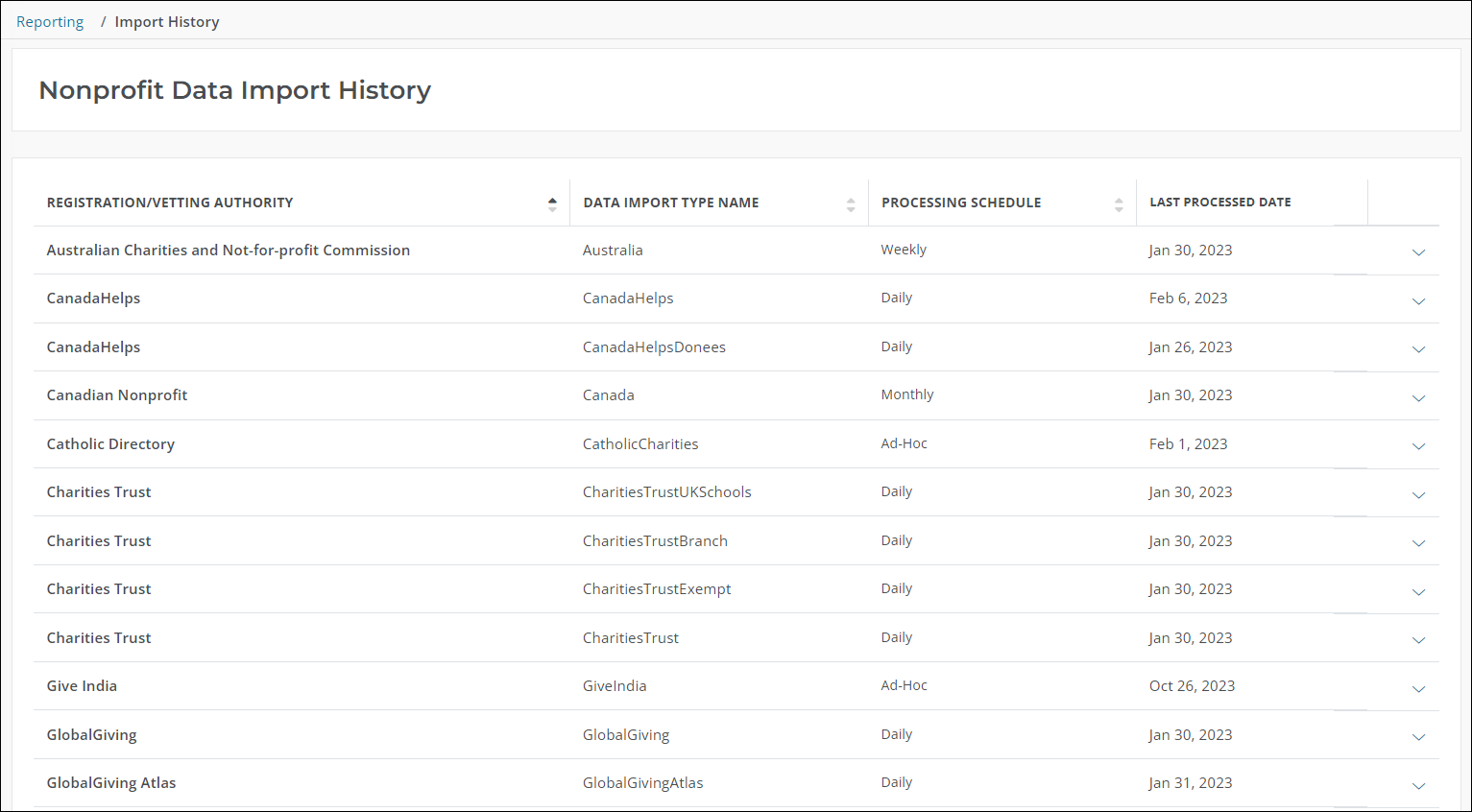
Click on Show reports next to the Registration Authority for an expanded view of the data import history. This includes:
-
Date of the import
-
Number of nonprofits added to NPOconnect
-
Number of nonprofits removed from NPOconnect
-
Number of vetted nonprofits
-
Number of unvetted nonprofits
-
Total active nonprofits as of the Import Date
Note: The number of records shown in the drill-down is limited to the five most recent updates.
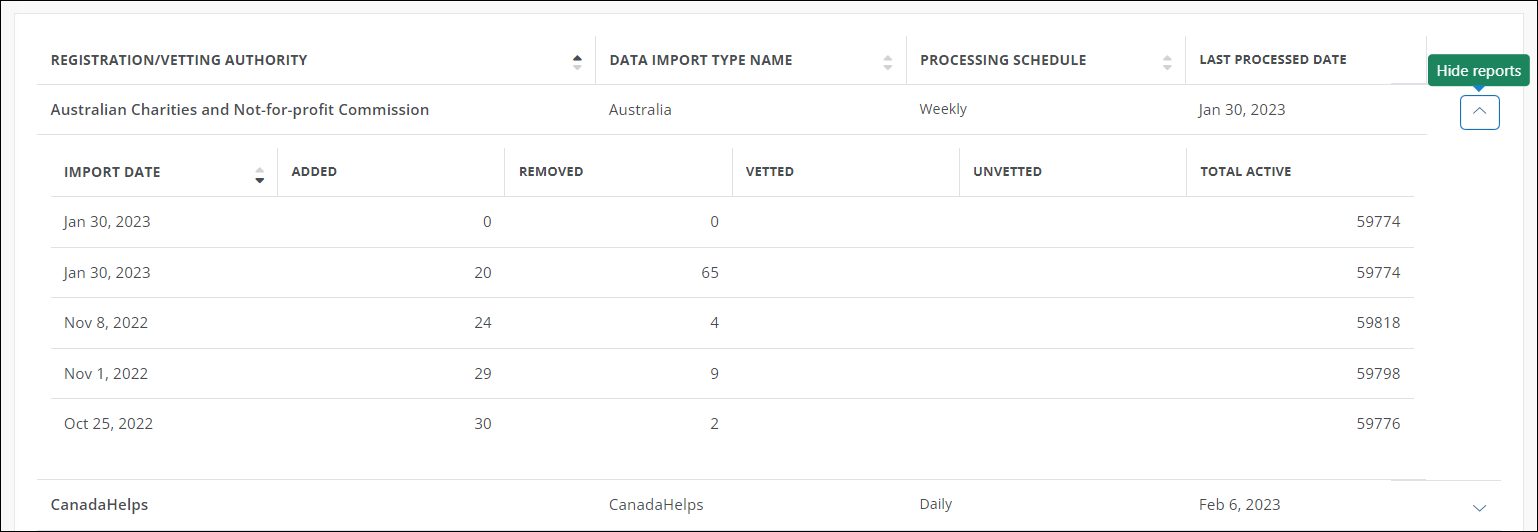
Note: For a full list of available vetting authorities and registration authorities along with their processing schedules, see How often is nonprofit data updated?.