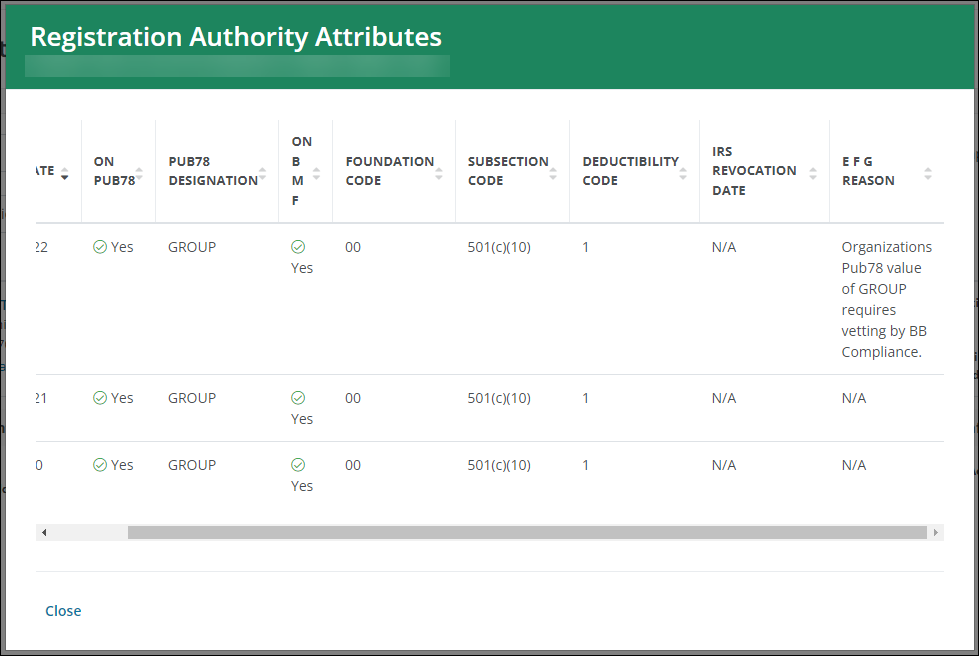How do I view an organization's Eligibility for Giving details?
You can identify an organization's Eligible for Giving (EFG) status from the Nonprofit Information block in the Expanded Nonprofit Search.
-
Navigate to the Nonprofit Search in NPOconnect.
-
Search for the desired organization.
-
In the results, click on the arrow next to the organization to expand their details.
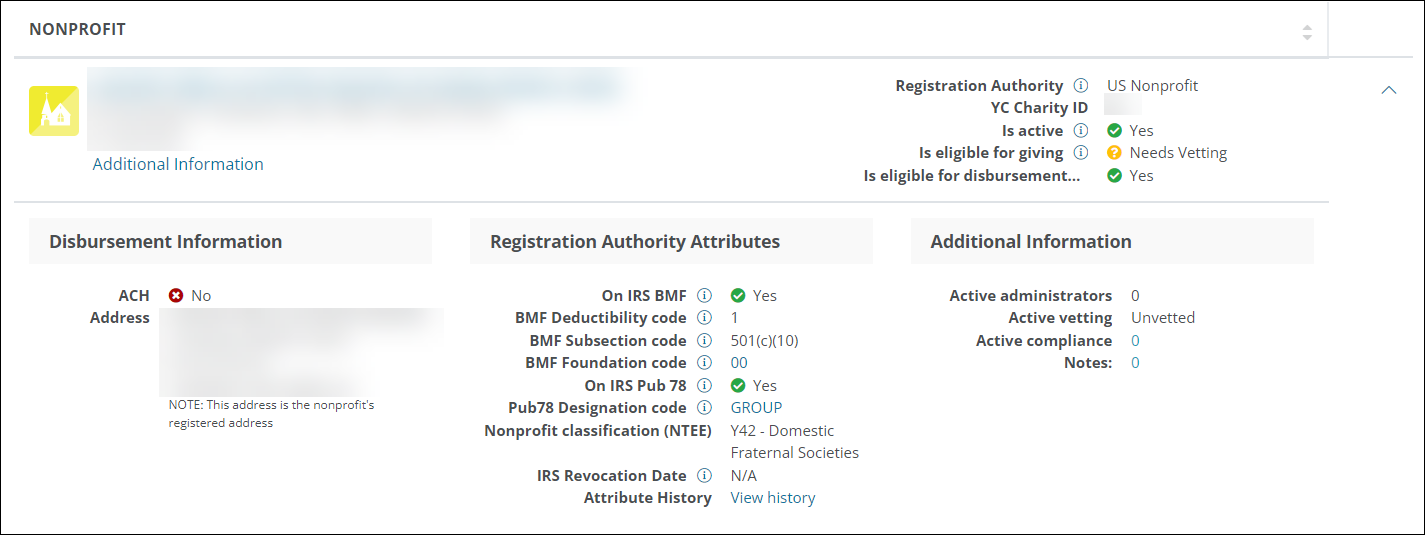
Within the Nonprofit Information block, EFG details can be found in the following locations:
The Is eligible for giving field in the summary shows the current status of the nonprofit's EFG. To open the Eligible for Giving Summary modal, click on the information icon next to the field.
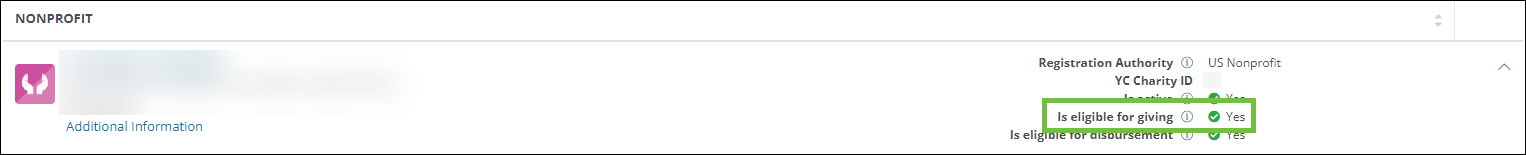
Examples of the Eligible for Giving Summary modal for varying statuses are provided below.
When the status is Yes , the modal will show the following details.
-
Status
-
Status date
-
Who changed the status
-
What criteria make the organization eligible
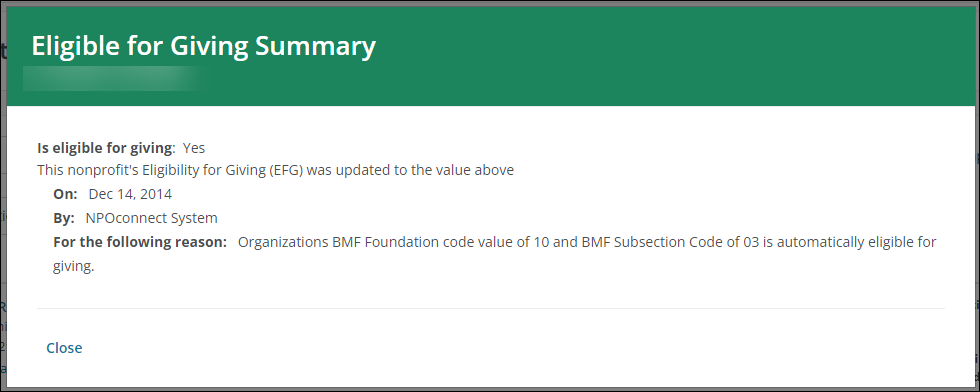
When the status is No, the modal will show the following details.
-
Status
-
Status date
-
Who changed the status
-
What criteria make the organization ineligible
If the nonprofit was included on the IRS Revocation List, the date it was revoked will also be shown.
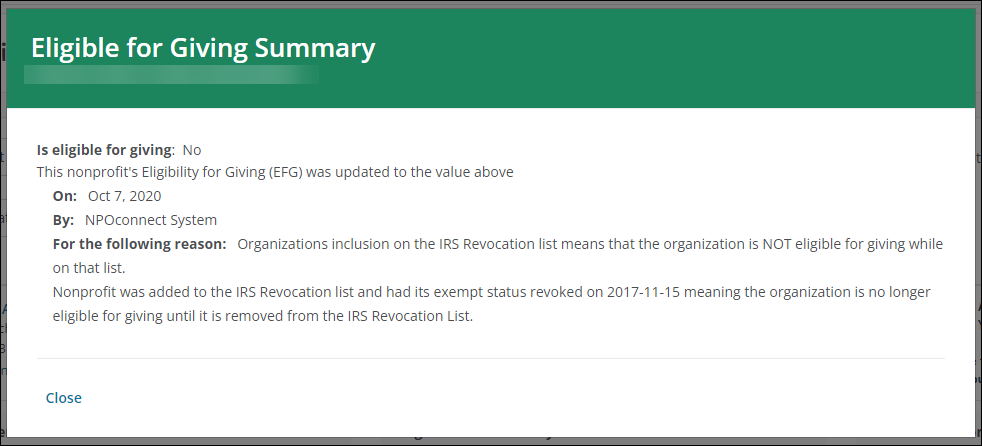
When the status is Needs Vetting, the modal will show the following details.
-
Status
-
Status date
-
Who changed the status
-
What criteria require the organization to be vetted
-
Instructions for applying to be vetted by Blackbaud Compliance or a processing partner
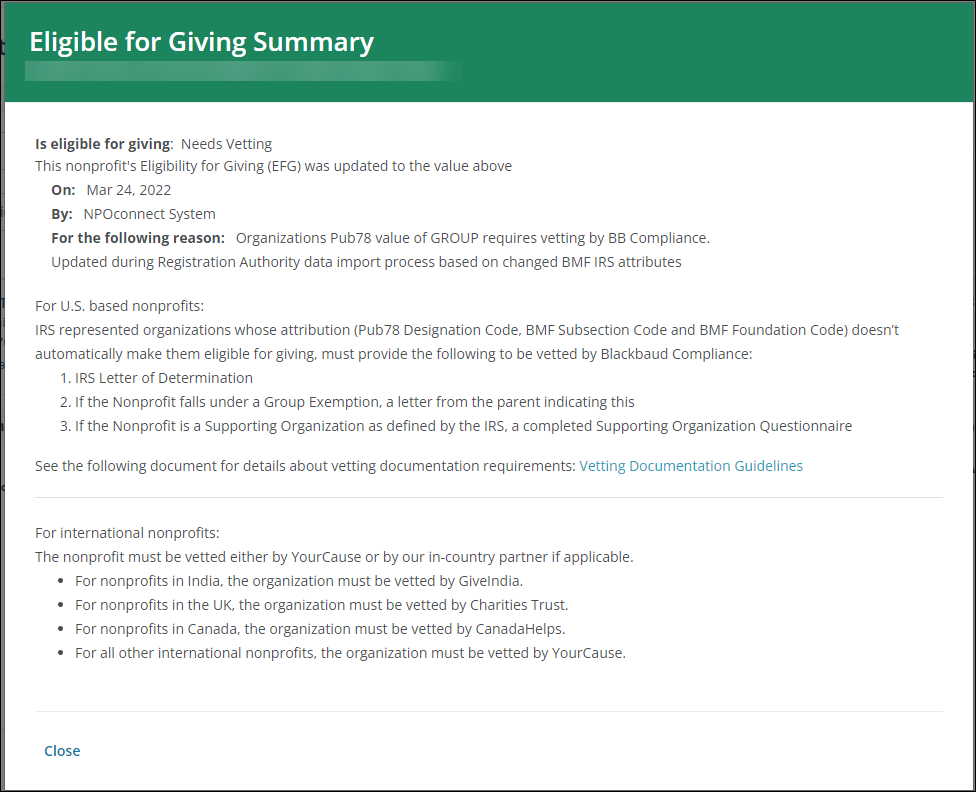
When the details in the Nonprofit Information block are expanded, the Registration Authority Attributes section shows more information about the nonprofit's eligibility and registration details. For example, US-based organizations will display the IRS details for the organization.
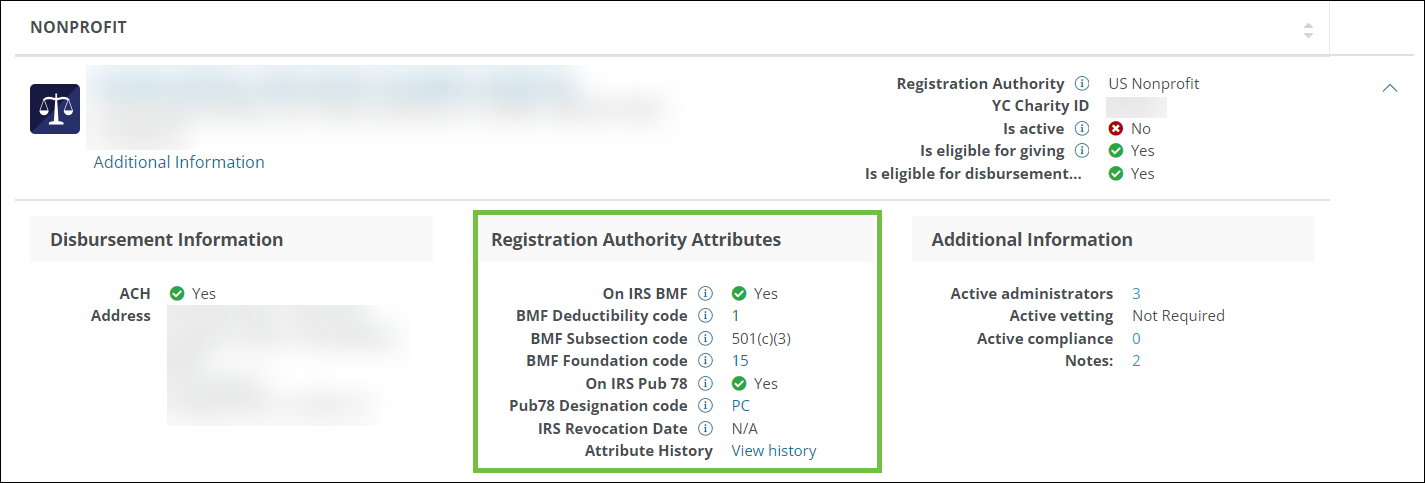
For additional information, you can click on the View history link in the Attribute History field. This opens a historical view of the Registration Authority Attributes , including an EFG Reason column.
Examples of the Registration Authority Attributes modal for varying statuses are provided below.
When the status is Yes, the EFG Reason will show what criteria make the organization eligible.
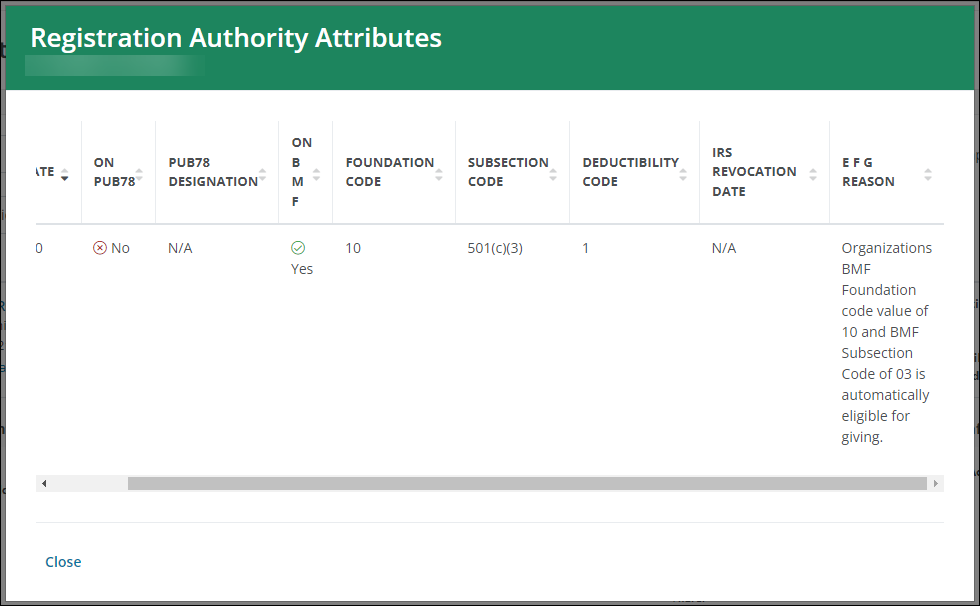
When the status is No, the EFG Reason will show what criteria make the organization ineligible.
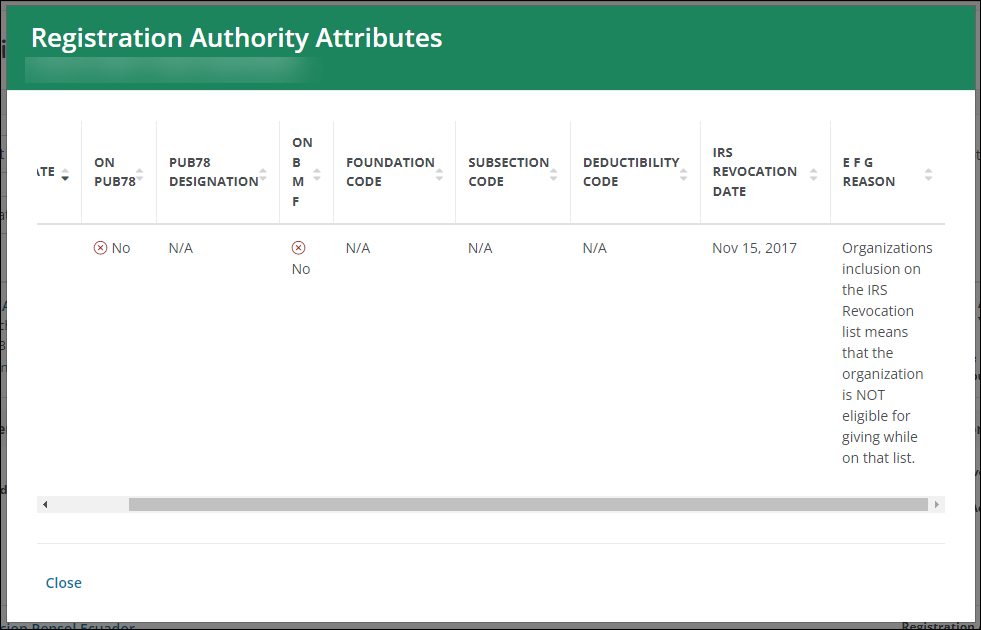
When the status is Needs Vetting, the EFG Reason will show what criteria require the organization to be vetted by Blackbaud Compliance.