Download Prospects
You can export a detailed CSV or Excel file of prospects and their information. This Prospective Nonprofit Administrators report can be used to gain insights into outreach status, to research nonprofits that have been contacted to complete compliance, and more.
-
In NPOconnect, navigate to the Nonprofit Management > Prospective Nonprofit Administrators area.
-
Optional - Narrow the results in the table by:
-
Search by the nonprofit name, Registration ID, YC Charity ID, or prospect email.
-
Click on the All statuses dropdown to filter by a specific status.
-
Click on the Filter icon to apply filters for Date Added, Latest Outreach, Outreach Attempts, Outreach Reason, or Prospect.
-
-
Click on the Refresh icon to apply any filters and generate results.
-
Click on the Download results icon and then either Download CSV or Download Excel to generate the report.
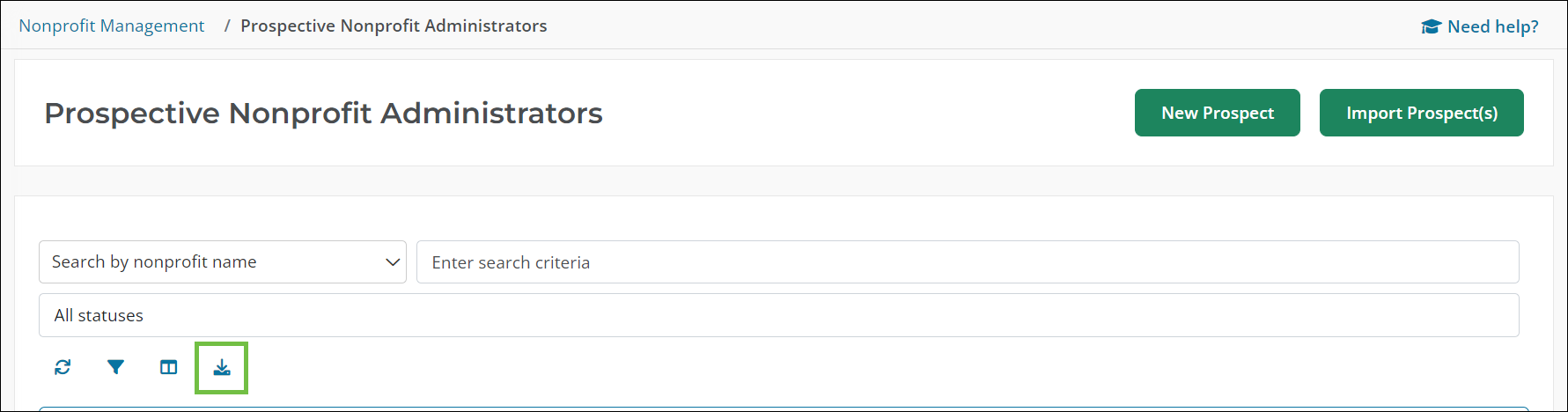
Frequently asked questions (FAQs)
The Prospective Nonprofit Administrators report includes the following information:
-
Nonprofit Id
-
Registration Authority
-
Registration Id
-
YC Charity Id
-
Nonprofit Name
-
Is Active
-
Eligible for Giving Status
-
Number of Active Administrators
-
Prospect
-
Date Added
-
Outreach Reason
-
Outreach Attempts
-
Outreach Status
-
Latest Outreach
-
Latest Outreach Delivery Status
-
Latest Outreach Delivery Status Type
-
Latest Outreach Delivery Status Sub Type
-
Latest Outreach Delivery Status Date