Build Nonprofit Vetting Expiration Report
This feature is available to internal YourCause Administrators only.
This report shows all organizations whose vetting has expired or is soon to expire.
-
Navigate to the Reporting area.
-
In the Reporting table, search for Nonprofit Vetting Expiration or select Vetting from the dropdown to view all related reports.
-
Click on the report name to open it.
-
On the Nonprofit Vetting Expiration page, take any of the following actions to populate the report:
-
Select the vetting authority to view associated organizations.
-
Specify the expiration status - Expired, Expires < 30 days, or Expires < 60 days.
-
Search by the nonprofit name.
-
Click on the filter icon to apply filters for:
-
Expiration Date
-
Vetting Authority Name
-
Vetting Type
-
-
-
Refresh the table to apply your selections.
The information available includes:
-
Nonprofit
-
Vetting Authority
-
Vetting Type
-
Expiration Date
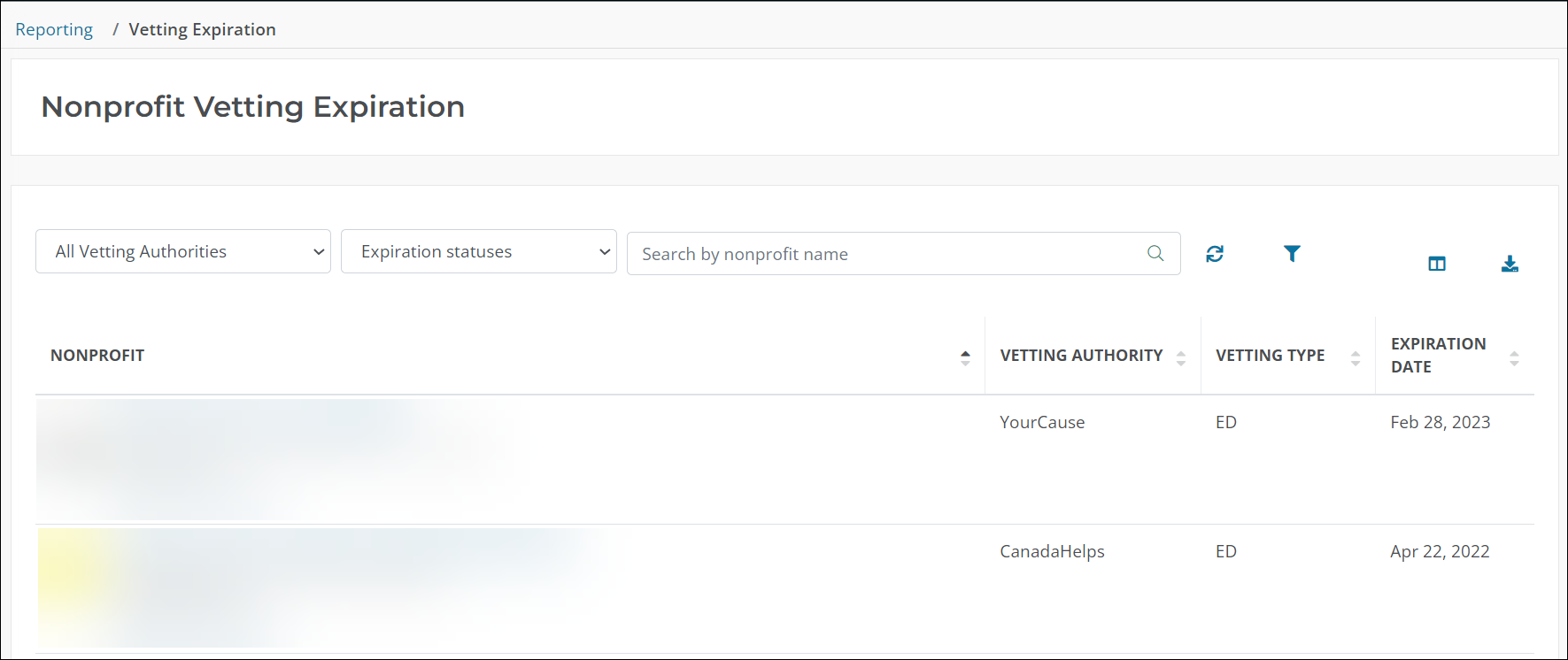
Tip: A copy of the report can be downloaded using the Download results to CSV file button.
Frequently asked questions
When building the report, you can select from any authorities used for domestic and international vetting. This includes our processing partners.
-
YourCause
-
Charities Trust
-
CanadaHelps
-
Give India
-
Global Giving
-
Haus des Stiftons