Complete Your International Vetting Application
Explore the sections below to learn more about completing the International Nonprofit Vetting Application.
Note: This application must be completed by an executive or board member for your organization.
 Step 1 - Register as a Nonprofit Administrator of your organization in Blackbaud Verified Network.
Step 1 - Register as a Nonprofit Administrator of your organization in Blackbaud Verified Network.
Only Nonprofit Administrators can apply for International Vetting on behalf of their organization. For more information about the registration process, see our Registration resources.
 Step 2 - Start the vetting process from Administration > Vetting in the Blackbaud Verified Network portal.
Step 2 - Start the vetting process from Administration > Vetting in the Blackbaud Verified Network portal.
Navigate to the Administration area in Blackbaud Verified Network to begin the vetting process. The Vetting tile will display your organization’s current vetting status. Click on this tile to continue.
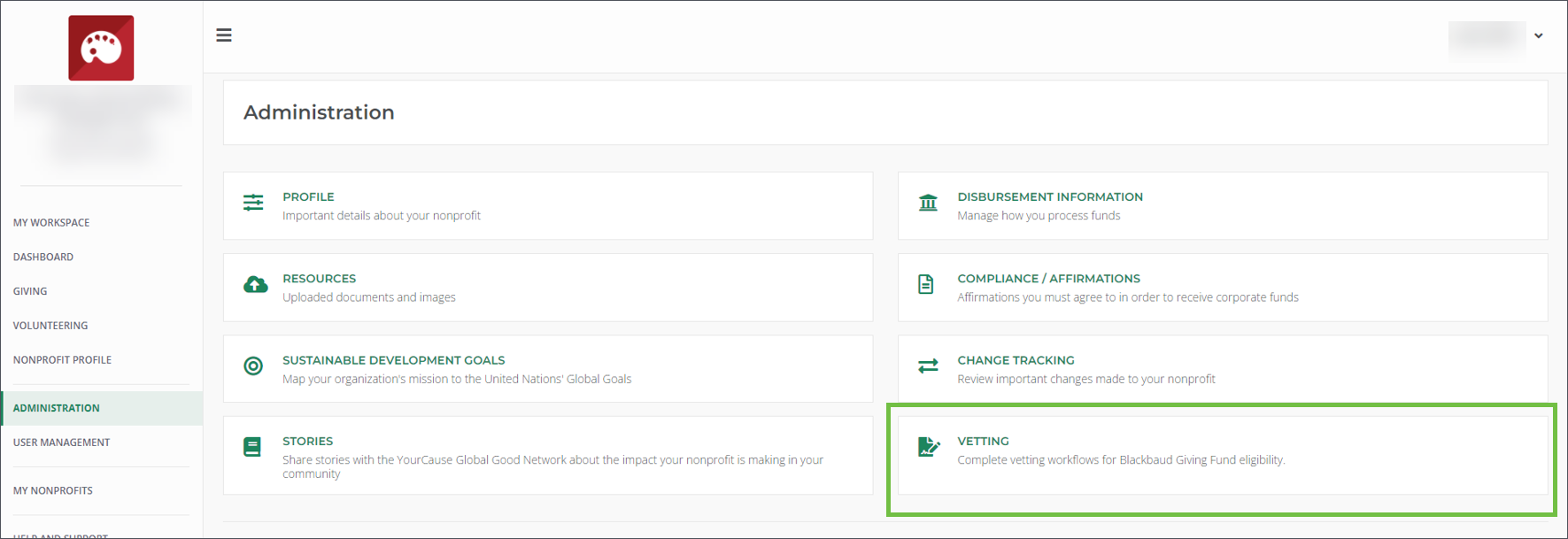
 Step 3 - Request an invitation to complete the application in our vetting application platform, GrantsConnect.
Step 3 - Request an invitation to complete the application in our vetting application platform, GrantsConnect.
On the Vetting page, you will be presented with all the steps involved in the vetting process. The first step is Start Application. From this step, you will request your invitation to complete the International Nonprofit Vetting Application in our vetting application, GrantsConnect.
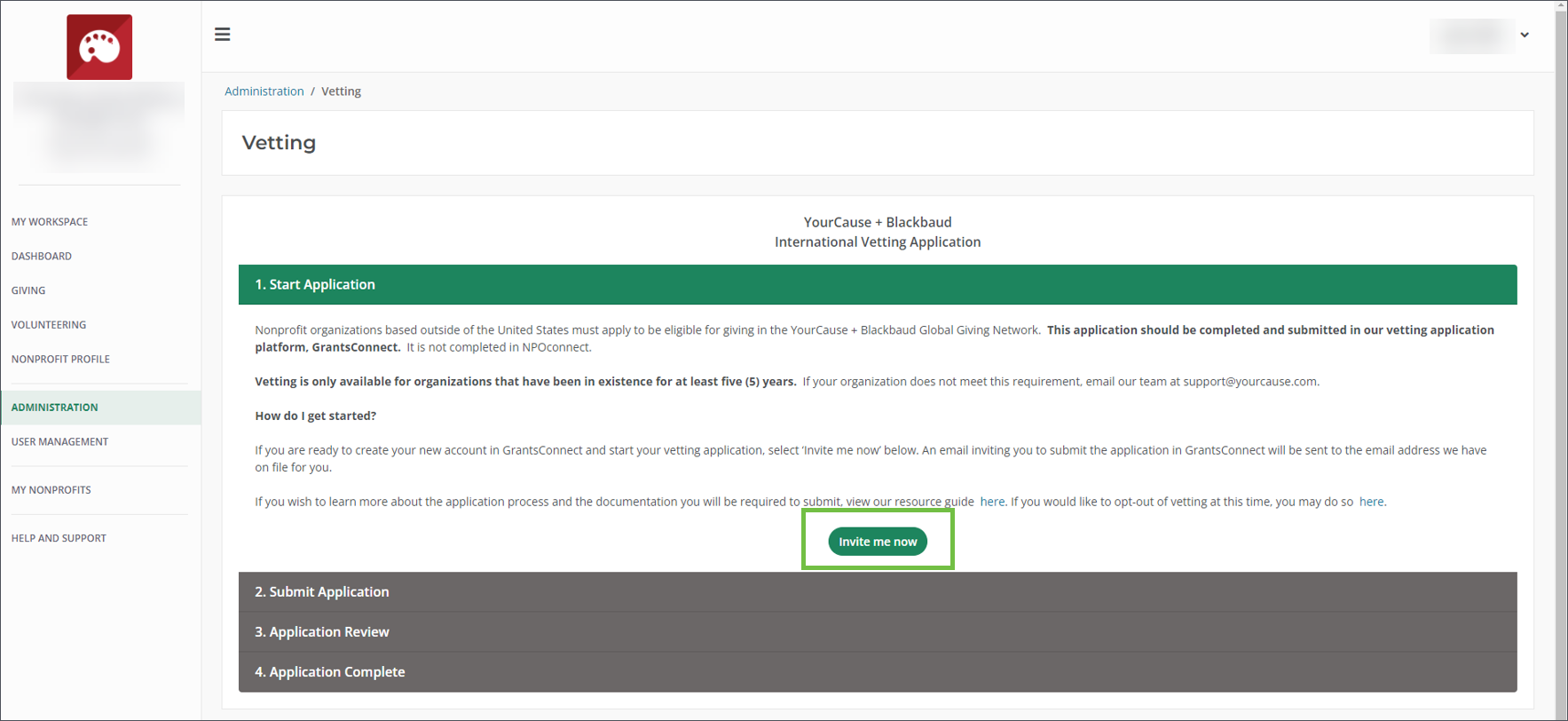
Select the Invite me now button to create your account in GrantsConnect and start your application. An email inviting you to submit the application in GrantsConnect will be sent to the email address on file.
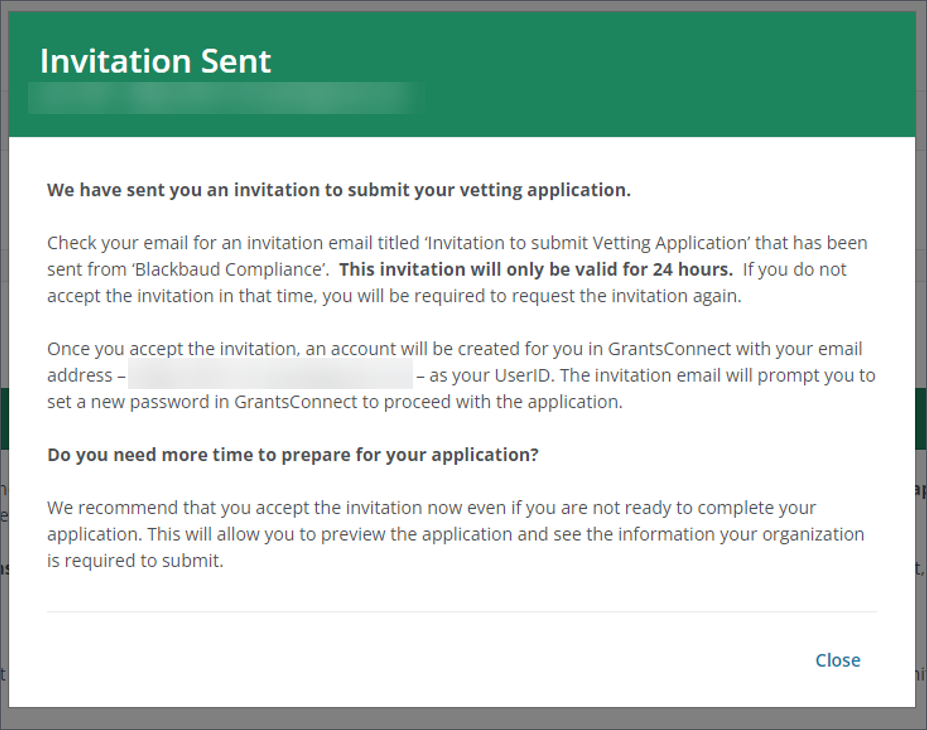
A confirmation modal will appear when the email has been sent. The email will be titled
Invitation to submit Vetting Application
and sent from
Blackbaud Compliance.
Note: This invitation is only valid for 24 hours. You will be required to request the invitation again if you do not accept it during that time.
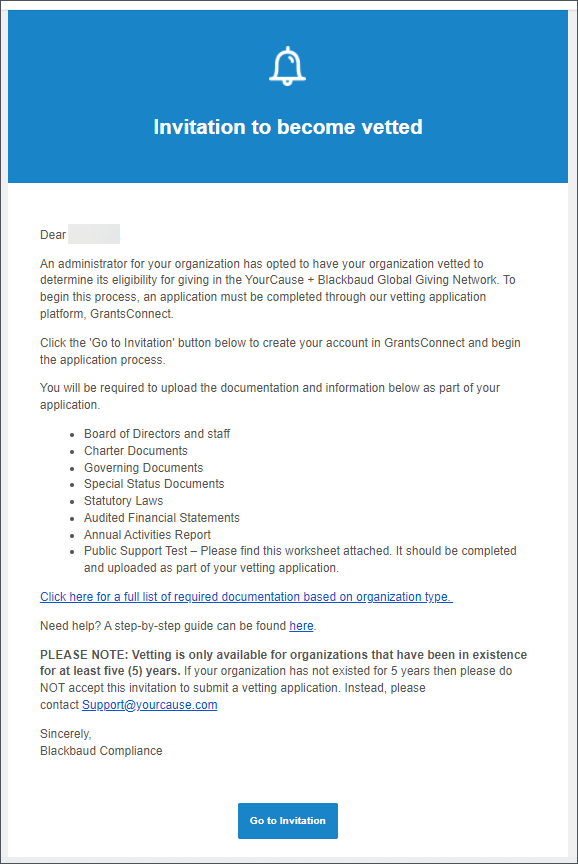
Once this invitation has been accepted, an account will be created for you in GrantsConnect with your email address as your User ID. You will finalize the creation of this account in the next step.
 Step 4 - Accept the invitation in your inbox, and set up your GrantsConnect account.
Step 4 - Accept the invitation in your inbox, and set up your GrantsConnect account.
After opening the email sent in Step 3, select Go to Invitation to accept your invitation to complete your application in GrantsConnect.
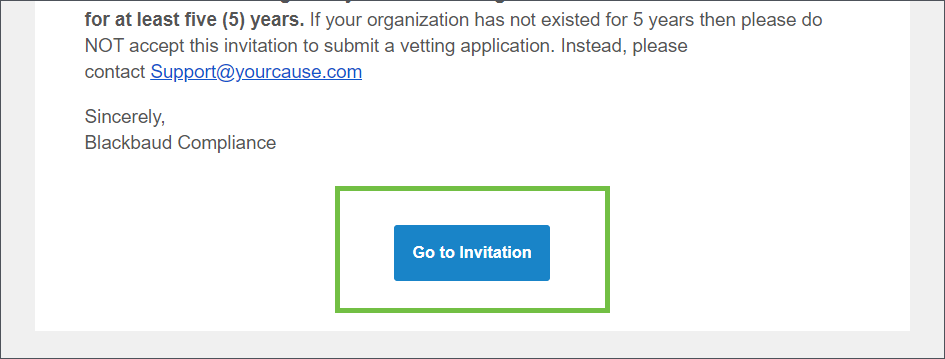
The GrantsConnect Sign In page will automatically open in a new browser tab. You will be asked to set a password for your account. Your User ID is your email address.
Once your password has been set, you will be asked to verify your account and complete the setup. You will be taken directly to the International Nonprofit Vetting Application when you first sign in to GrantsConnect.
 Step 5 - Invite additional applicants to complete the application. (Optional)
Step 5 - Invite additional applicants to complete the application. (Optional)
Before completing the application, you should determine if additional applicants need to be invited to complete the application. This application must be completed by an executive or board member. If the original applicant or Administrator does not fit this description, this individual should be added as a collaborator.
Note: Instructions for inviting additional applicants to complete an application can be found in the GrantsConnect Help.

 Step 6 - Complete your International Vetting Application in GrantsConnect.
Step 6 - Complete your International Vetting Application in GrantsConnect.
The International Nonprofit Vetting Application consists of six (6) tabs that request detailed information about your organization, require you to upload documentation, etc. The fields in each tab must be completed before your application can be submitted.
Note: If you have questions about the documentation requested in the application, see the International Vetting Documentation Requirements.
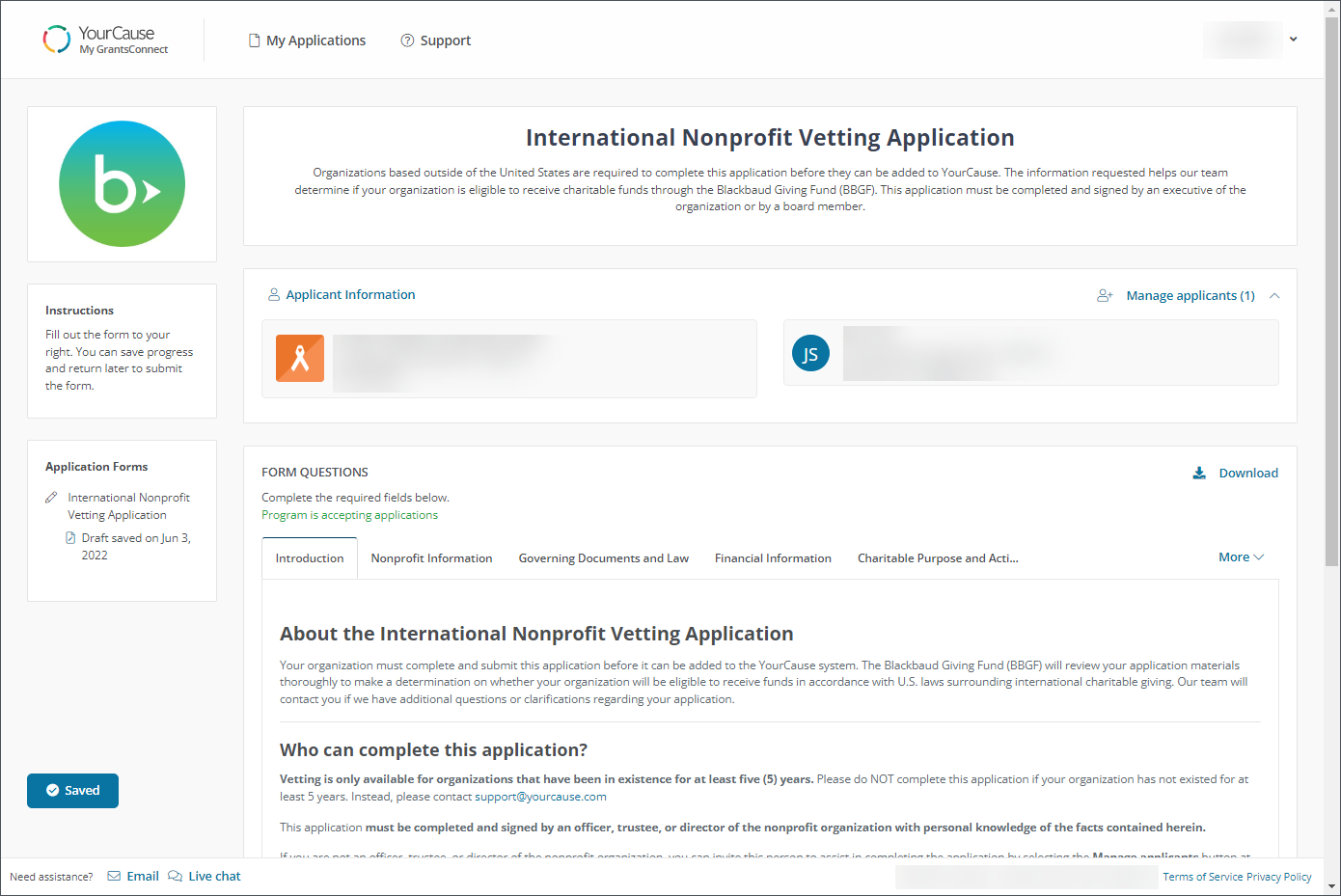
For an overview of the information and documentation required in each tab, click on the dropdowns below.
 Nonprofit Information
Nonprofit Information
The Nonprofit Identification tab requests the following information.
-
Nonprofit Identification - This includes name, Registration ID, and date of formation.
-
Change of Name
-
Alternate Contact Information
-
Nonprofit Address
-
Nonprofit Classification and Mission
-
Affiliation with Other Organizations
-
Nonprofit Personnel (Including Board of Directors and Senior Staff) - When providing details for nonprofit personnel, we request that you include a full list of your organization's current Board of Directors and your organization's officers as well as at least three (3) of your organization's senior staff members (paid or volunteer) who help run day-to-day operations.
Tip: You can choose to select the Add new button to add them one at a time or select Import to download and complete a
CSVfile to import into the field.
 Governing Documents and Law
Governing Documents and Law
The Governing Documents and Law tab requests the following information.
-
Legal Entity Type
-
Charter Document and Certificate of Formation - Provide two (2) copies of this document (original and English translation).
-
Statutory Laws - Provide documents in English.
Note: A library of statutory law documents by country can be found in our International Vetting Resource Center.
-
Bylaws and Statutes - Provide this document in English.
-
Special Status Designation
-
Dissolution
 Financial Information
Financial Information
The Financial Information tab requests the following information.
-
Fiscal or Accounting Year-End
-
Financial Report - Provide two (2) copies of this document (original and English translation).
-
Qualifications as a Publicly Supported Organization - Provide this document in English.
Note: A copy of the Public Support Test Worksheet can be downloaded from the Download sample documents and templates resource.
 Charitable Purposes and Activities
Charitable Purposes and Activities
The Charitable Purposes and Activities tab requests the following information.
-
Charitable Purposes
-
Affirmations
-
Annual or Program Report - Provide two (2) copies of this document (original and English translation).
-
Summary of Programs
 Attestation
Attestation
Complete the Binding Representations fields in the Attestation tab before submitting the application.
 Step 7 - Submit your application for review.
Step 7 - Submit your application for review.
Once your application has been completed and reviewed, select Submit at the bottom of the form to submit it for review.
 Step 8 - Track your application's progress to approval!
Step 8 - Track your application's progress to approval!
As your application is reviewed by Blackbaud, you can track its status in the Application Review step on the Administration > Vetting page in Blackbaud Verified Network.
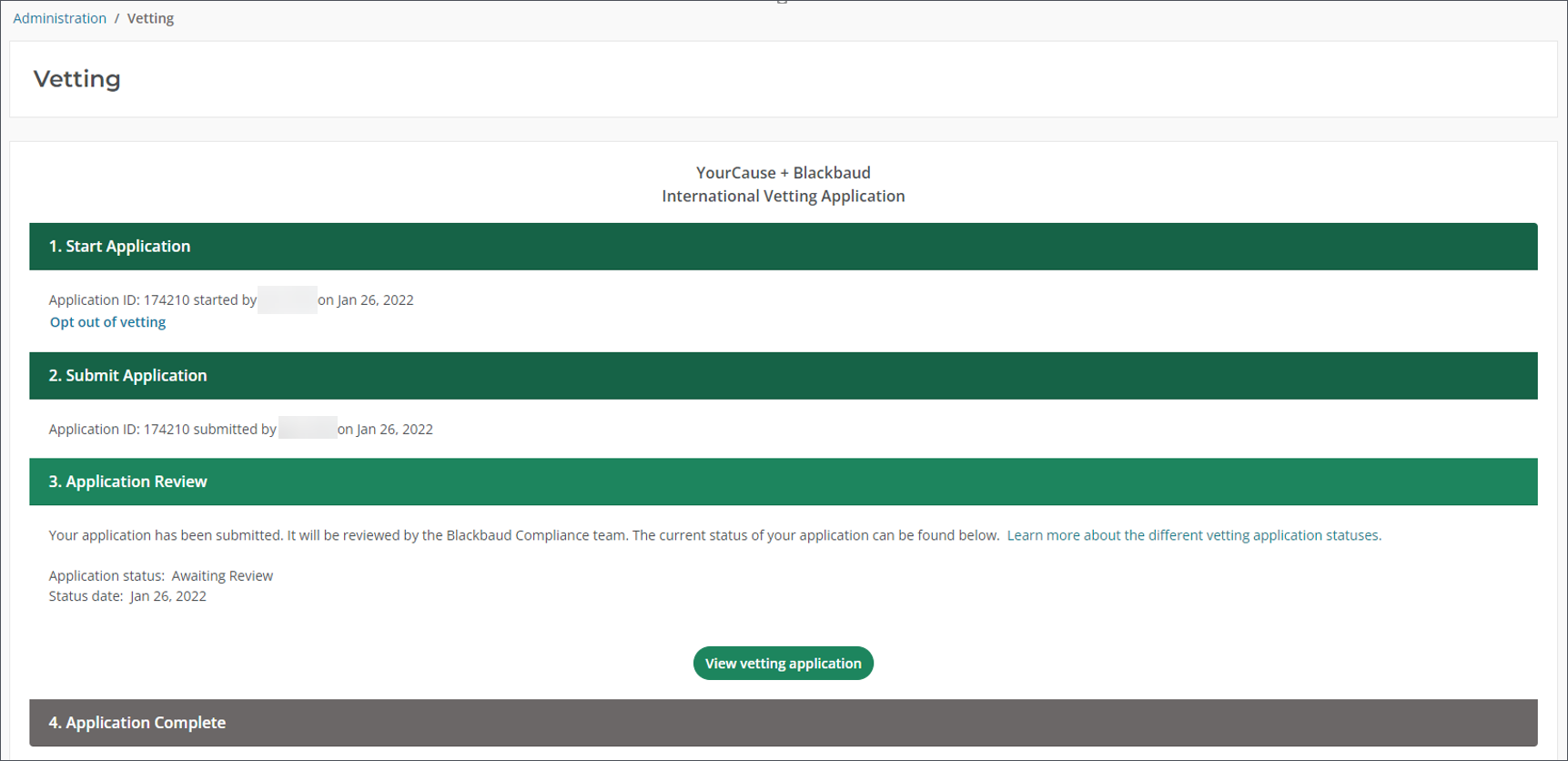
Possible statuses include:
-
Awaiting Review - Application has been submitted but has not yet been reviewed by Blackbaud.
-
In Progress - Blackbaud is currently reviewing your application.
-
On Hold - Blackbaud has requested a revision. Review will continue once the information requested has been resolved.
-
Approved - Your application has been reviewed and accepted.
-
Declined - Your application has been reviewed but not accepted.