Documents Accepted for Role Verification and Proof of Identity
You must provide specific documentation when registering as a Nonprofit Administrator to verify you're part of an organization and your role entitles you to access NPOconnect on that organization's behalf.
Documentation requirements
All documentation submitted in your Administrator Request application must meet the following requirements:
-
Documents must show your name and the organization's name. We are not able to accept documentation that does not include both details.
-
Documents must show your role, position, and/or department within the organization.
-
Documents cannot be in an editable format. For example, you can upload a PDF file but not a Microsoft Word or Excel file.
-
Business cards are not accepted.
Warning: In order to be approved as an Administrator, your role verification documentation must show that you're in a financial role, on the management team, or an office leadership team member. If not, you may be added as a Manager with limited permissions instead.
Tip: We highly recommend registering with your charity email address. This helps us further confirm your identity. Your email is set when creating your NPOconnect account.
What role verification documents are accepted?
The documents we accept will depend on where your organization is located.
 Organizations in the United States
Organizations in the United States
If you're registering for an organization based in the United States, submit at least one of the following documents:
-
Nonprofit Letter - This is a letter written and signed by your employer and one other person (i.e., authorized agent). The letter must be on official letterhead. Volunteers or smaller nonprofits can use this Sample Role Verification Letter.
-
Offer Letter - This is a letter received prior to employment.
-
Employee Badge
-
Copy of Directory - Organization name must be shown on the document.
-
Copy of a 990 - You must be shown as a member of the organization.
-
Paycheck Stub
-
Screenshot of staff list from the organization's website
Note: To learn more about required information and accepted file formats, see the Documentation requirements.
 Organizations outside of the United States (International)
Organizations outside of the United States (International)
If you're registering for an organization based outside of the United States, submit at least one of the following documents:
-
Nonprofit Letter - This is a letter written and signed by your employer and one other person (i.e., authorized agent). The letter must be on official letterhead. Volunteers or smaller nonprofits can use this Sample Role Verification Letter.
-
Offer Letter - This is a letter received prior to employment.
-
Employee Badge
-
Copy of Directory - Organization name must be shown on the document.
-
Paycheck Stub
-
Screenshot of staff list from the organization's website
Note: To learn more about required information and accepted file formats, see the Documentation requirements. Acceptable documentation may differ for organizations based in Germany.
 Organizations in Germany
Organizations in Germany
If you're registering for an organization based in Germany, submit at least one of the following documents:
-
Notice of Exemption
Tip: This is the preferred document for role verification.
-
Nonprofit Letter - This is a letter written and signed by your employer and one other person (i.e., authorized agent). The letter must be on official letterhead. Volunteers or smaller nonprofits can use this Sample Role Verification Letter.
-
Offer Letter - This is a letter received prior to employment.
-
Employee Badge
-
Copy of Directory - Organization name must be shown on the document.
-
Paycheck Stub
-
Screenshot of staff list from the organization's website
Note: To learn more about required information and accepted file formats, see the Documentation requirements.
Frequently asked questions (FAQs)
 How many documents do I need to upload?
How many documents do I need to upload?
You only need to submit one document to verify your role. Review the list of documents we accept for your country in What role verification documents are accepted?.
 How do I submit role verification documentation?
How do I submit role verification documentation?
You'll be prompted to submit this documentation when registering as a Nonprofit Administrator. This is the final step in the application process before submitting your request. As shown in the example below, select the file upload box in the Role Verification field in the Verify Your Identity (Role with Nonprofit) step to select your document.
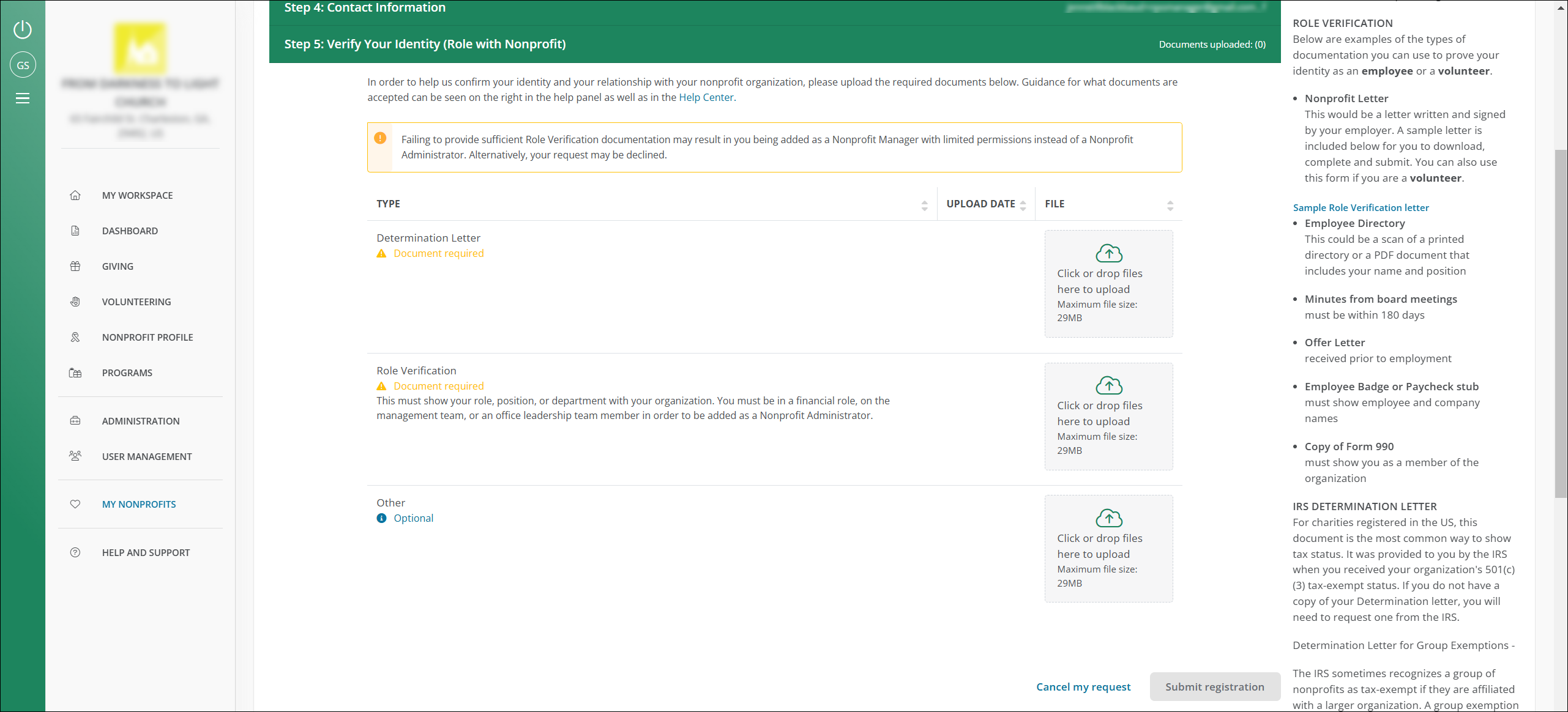
Tip: For more information about the registration process, view the Registration Guide that best fits your organization.
 How long does it take YourCause to verify my role?
How long does it take YourCause to verify my role?
As noted in the Registration Guides, our team typically reviews registration requests within 24 business hours after you've submitted your documentation. You'll receive an automated email once your request has been approved.
 I'm a volunteer or with a smaller nonprofit. What document should I use to verify my role?
I'm a volunteer or with a smaller nonprofit. What document should I use to verify my role?
If you don't have a Nonprofit Letter or are in a volunteer position, you can use our Sample Role Verification Letter. Complete this document and upload it in the Role Verification section of your registration application.