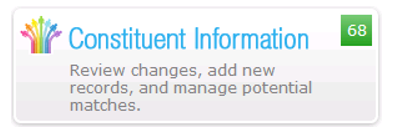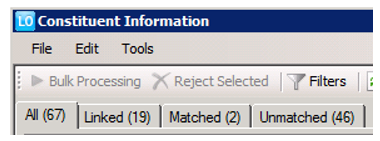Constituent Information
RE/LO Integration maps designated constituent fields between RE and LO. A complete list is here, but the primary data types are:
-
Biographical information
-
Preferred address information
-
Spouse information
-
Primary business information
A modification to any of these fields in LO – whether the field in question is modified by an end user or a staff member – triggers the integration’s data flow, sending the modifications to the Constituent Information section of the plugin:
Types of Constituents
When constituent details arrive in your plugin from LO, they are organized into three tabs, depending on whether or not a link between the LO and RE records has been established:
Linked – Updates from LO being made to a record in RE to which it is already linked. This is a record that is already synced to RE.
Matched – LO constituents without a record in RE, but the plugin has found an existing RE record to which the LO record could be linked. This is a new record that looks like a potential duplicate to an existing RE record.
Unmatched – LO constituents without an associated record in RE and will likely be processed into RE as a new constituent record. This is a new record but it does not look like a duplicate to an existing RE record.
All – Includes constituents in all three categories above.
Note: Both the Matched and Unmatched tabs are populated based on the criteria you specify in your plugin options (Options > Constituent Matching). This criteria serves as a preliminary identifier of how records should be processed into RE. In some cases, manual searching and user discretion are required to make the final decision.
Constituent Tabs
Once you have selected an individual constituent to review, you will find that data is organized by 5 different tabs:
-
Biographical
-
Preferred Address
-
Spouse
-
Primary Business
-
Constituent Attributes
Note: The Constituent Attributes tab only displays if you have enabled the integration’s custom field mapping.
All 5 tabs will not necessarily be visible in the plugin for an individual constituent. A tab only displays if that particular data type was entered in LO.
Constituent Columns
On each of the constituent tabs noted above, data will be displayed in different columns:
-
Process? – Allows users to selectively send LO details into RE by marking or unmarking the checkbox for each line.
-
Field – Notes the mapped RE field.
-
New Value – Populated with value sent from LO.
-
Raiser’s Edge Value – Populated with the existing value in RE, if anything.
-
Action – Describes exactly what will the plugin is attempting to do. There are three possible options:
-
Added
-
Changed
-
Removed
-
Together, the New Value, Raiser’s Edge Value and Action columns illustrate exactly what the plugin is attempting to do. This can be particularly helpful when data is changing or being removed.