Update Information from Luminate Online to Raiser's Edge
Note: Updates made in Raiser's Edge automatically display in Luminate Online. Only updates made in Luminate Online need to be manually transferred to Raiser's Edge.
Tip: As best practice, process constituents before gifts. You can only accept Luminate Online gifts for constituents that already exist in Raiser's Edge. To process gifts, click Gifts and Registrations, or use the File menu in Constituent Information.
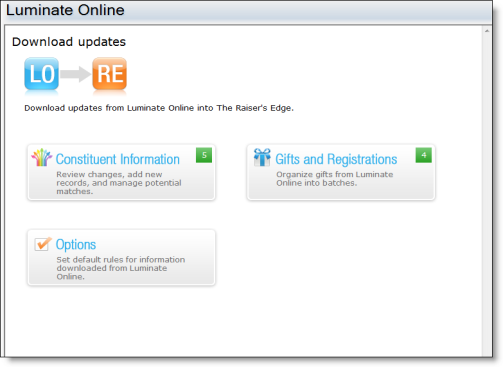
Before sharing information between Luminate Online and your database in Raiser's Edge, review the default options for information that is downloaded from Luminate Online. Make any changes necessary to ensure they align with your business processes. For example, in the Luminate Online Options screen, you can select a default constituent code to apply to all constituents downloaded from Luminate Online into Raiser's Edge.