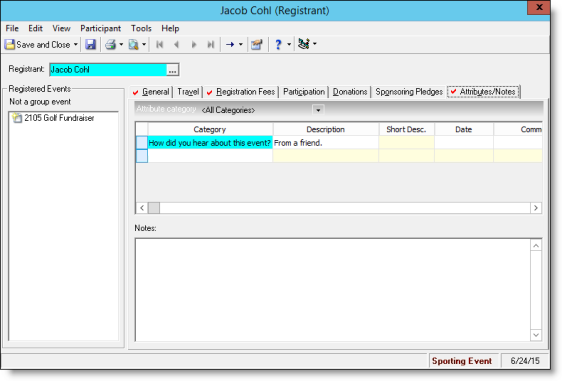Calendar Event Integration
On the Events configuration page in Luminate Online, you can now cross reference calendar events with your events in The Raiser’s Edge.
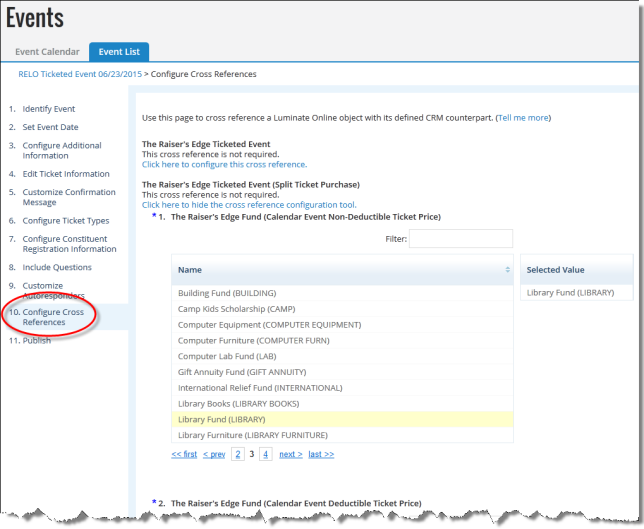
When you create your calendar event in Luminate Online, you can also use event mirroring to select an event that already exists in The Raiser’s Edge to copy. Any campaigns associated with the event in The Raiser’s Edge, as well as price types, will persist to your event in Luminate Online after you select to mirror it.
Note: When creating a new Calendar Event in Luminate Online, do not copy an existing Calendar Event that was created using Event Mirroring. Instead, create the new event in The Raiser’s Edge and then use Event Mirroring to build the new one in Luminate Online. When Calendar Events are mirrored in Luminate Online from The Raiser’s Edge, there are data elements specific to that event that will not apply to new Calendar Events created within Luminate Online.
After you configure cross references or mirror your Luminate Online event with an event in The Raiser’s Edge, calendar event registrations and associated donations flow to the Luminate Online page in The Raiser’s Edge to be processed into your database. After you process the registrations and commit the batches that contain associated gifts, that information appears on the constituent record, as well as on the event and registrant records.
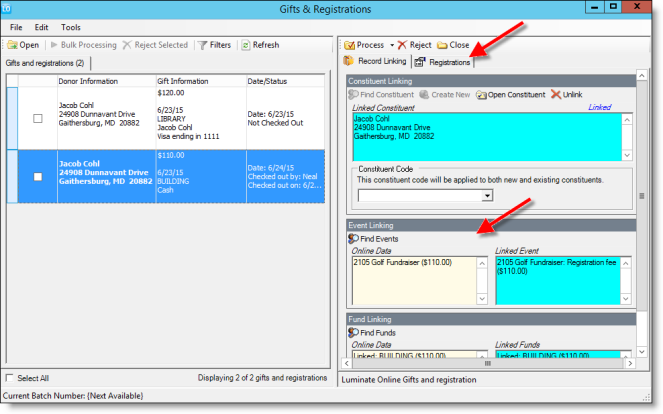
On the registrant record in The Raiser’s Edge, participation types appear on the Registration Fees tab, as well as information such as number of units purchased, gift amount, and the date of the purchase.
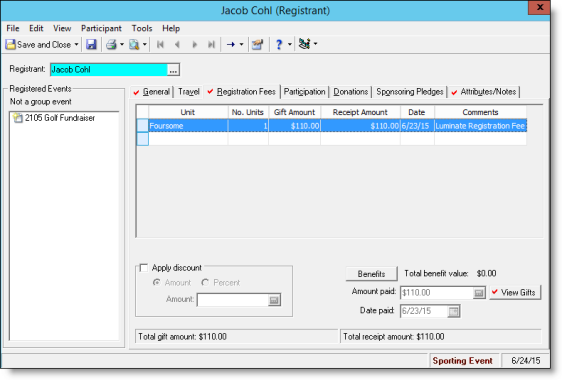
If the event registration form in Luminate Online contains survey questions, the question and the constituent’s answers appear on the Attributes/Notes tab of the registrant record. Survey questions are truncated at 50 characters, and answers are truncated at 255 characters.
Note: Only survey questions on TeamRaiser and calendar event donation forms transfer to The Raiser’s Edge.