Groups and Queries
Your Raiser's Edge queries can transfer to Luminate Online as Groups. Once configured, transfers are automatic. You can use the group for email campaigns, advocacy campaigns, and more. The Luminate Online group will include all records that are linked between Raiser’s Edge and Luminate Online. If a record does not exist in Luminate Online it will not be included in the Luminate Online group.
Note: Groups in Luminate Online do not transfer to Raiser's Edge.
For queries in Raiser's Edge to appear as groups in Luminate Online, you must create a query category in Raiser's Edge called, "Luminate." After you create the Luminate category, you must place each query you want to appear in Luminate Online in that category. The group is then created in Luminate Online. For information about query categories, see the Query Guide.
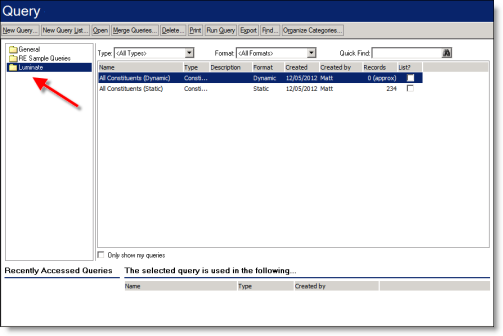
When the query is updated in Raiser's Edge, such as when you refresh a static query, you must manually refresh the group in Luminate Online to transfer the changes. To refresh the group in Luminate Online, click Constituent 360, and select Groups. Select the group to refresh, and on the Members tab, click Refresh.
Tip: Only constituents in the results of your query that have a record in both Raiser's Edge and Luminate Online will display in the group in Luminate Online.
See also