Save import field mapping to reuse
When creating an import process, after you go through the trouble of mapping and confirming field relationships, you can save the map you create to reuse the next time you run the import.
-
On the Step 2 - Field Mapping tab of the import tool, after you finish and confirm all mappings, click Save Mapping. The Save As screen appears.
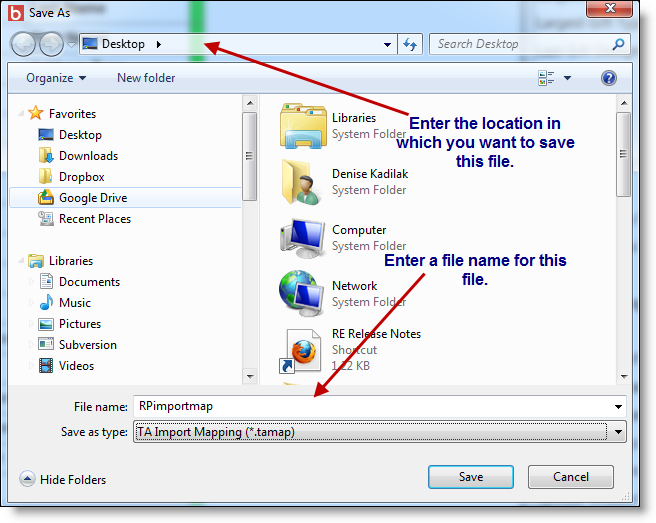
-
At the top of the screen, enter a location in which to save the file.
-
In the File name field, enter a name for the field mapping file.
-
Click Save.