Admins Tasks
You have three types of admins. One type has full access to specific Blackbaud solutions, another type has full access to all your solutions, and the other manages your organization's profile and other tasks on Blackbaud's website.
-
Solution admin — Enables full access to specific Blackbaud solutions. They can view and manage users and admins for their solutions, but they can't manage users and admins for other solutions.
To designate a user as a solution admin, select Make solution admin under each applicable solution.
Note: These admins can't make users inactive, and they can't designate environment admins or organization admins.
-
Environment admin — Enables full access to all your Blackbaud solutions. They can view and manage users for all solutions and can make them inactive. They can also designate solution admins and environment admins.
To designate an environment admin, select Make environment admin when you add the user or manage their roles.
Note: These admins can't designate organization admin or access other environments without additional permissions.
-
Organization admin — Enables the ability to manage your organization's profile and other organizational tasks on Blackbaud's website, such as managing authentication settings and setting up single sign-on.
To designate another organization admin, an organization admin must:
-
Sign in to Blackbaud’s website.
-
From the solution menu
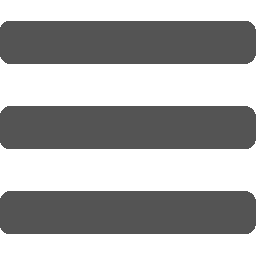 , select Admin.
, select Admin. -
Select Users and admins.
-
Select Add admin.
-
Organization admins have the ability to manage your organization's profile and other organizational tasks in Admin. These admins don't have access to Blackbaud solutions unless you invite them. Likewise, you don't have access to Admin unless you're invited to be an organization admin. If you are, you can:
-
Add other admins at your organization.
-
Manage anyone with access to your Blackbaud ID Supported Solutions. This includes inactivating users or admins, such as those no longer with your organization.
-
Make sure your list of active users and admins is current.
-
Manage your organization’s account on Blackbaud’s website. This includes updating your organization’s address.
-
Update your organization's passwords for Blackbaud services, such as Blackbaud Payment Service (BBPS) and Blackbaud Merchant Services (BBMS).
-
Set up single sign-on.
-
Rename environments and select their purpose.
To access these features and tasks, an organization admin must sign in to Blackbaud’s website and select Admin from the solution menu 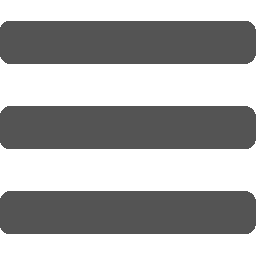 on the left. For more information, see Organization Admin Tasks.
on the left. For more information, see Organization Admin Tasks.
Tip: We recommend admins with access to Blackbaud's website and Blackbaud solutions have a unique Blackbaud ID for their admin tasks, separate from their Blackbaud ID for their day-to-day activity. These admins can be set up with multiple Blackbaud IDs, inviting each one to be an organization admin for Blackbaud's website or a solution admin or user with their appropriate roles.