Campaign, Fund, or Appeal Filters
By default, the metrics on the record of a campaign, fund, or appeal include all cash-in-hand giving received through the fundraising effort. To instead analyze giving committed through pledges and matching gifts or from a specific time frame, select Filters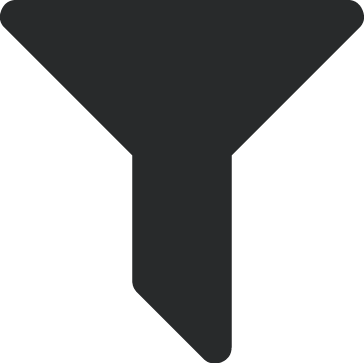 to include only gifts that meet specific criteria.
to include only gifts that meet specific criteria.
Tip: These filters are cumulative, so imagine an "and" between each. For example, if you specify both a revenue type and a date range, you can analyze giving from the specific time period and of the specific gift types.
 Revenue type
Revenue type
With the Revenue type filter, choose whether to analyze either revenue received through cash-in-hand giving or committed through both cash-in-hand and pledged giving and select Apply filters. For more information, see Revenue and Recognition.
 Gift date
Gift date
To analyze giving raised during a specific time frame, choose the date range of the gifts to include — such as Last quarter or This fiscal year — in the Gift date filter and select Apply filters.