Constituent Map Filters
With the map, you can quickly identify constituents near you or another location. To narrow the focus of the map, you can choose to pinpoint only constituents who share characteristics or are within a specific area.
 Pinpoint based on shared characteristics
Pinpoint based on shared characteristics
To include only constituents who share specific characteristics such as constituent codes
-
Focus the map on the location.
-
To pinpoint constituents near you, select Locate me
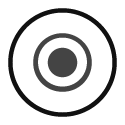 to focus on your location based on the wifi or location settings of your device,
to focus on your location based on the wifi or location settings of your device, -
To focus the map somewhere else, select Location next to the search box and enter the address.
-
-
Select Choose filters
 and choose the criteria of who to view.
and choose the criteria of who to view. -
Select Apply changes.
 Pinpoint within a specific area
Pinpoint within a specific area
To include only constituents within a specific area, such as to plan a trip or coordinate meetings with multiple constituents:
-
Focus the map on the location.
-
To pinpoint constituents near you, select Locate me
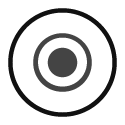 to focus on your location based on the wifi or location settings of your device,
to focus on your location based on the wifi or location settings of your device, -
To focus the map somewhere else, select Location next to the search box and enter the address.
-
-
Select Choose filters
 and choose Address mapping.
and choose Address mapping. -
Select Apply changes.
-
Draw an area on the map to specify where to pinpoint constituents.
-
For a general area, select Rectangle area
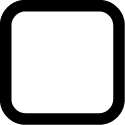 and draw a box around the area to include.
and draw a box around the area to include. -
For a more specific area, such as along man-made or natural borders, select Custom area
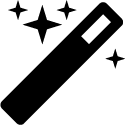 and draw a shape — regular or irregular — around the area to include.
and draw a shape — regular or irregular — around the area to include. To draw your shape, click or tap from point to point, and double-click or double-tap at the final point.
-
To filter the map by multiple areas, select Rectangle area or Custom area, and draw the border around each location.
-
-
Select Apply filter.
Tip: To remove the filters and view all pins, select Address mapping, Clear filter.
For a list of the selected constituents, select List 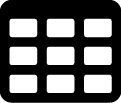 to apply the map filter.
to apply the map filter.
Tip: After you apply the map filter, you can save it for future reuse or save the list as a static query or query list in the database view. For more information, see Lists.