Note List Filters
When you work with a list of notes, you can select Filters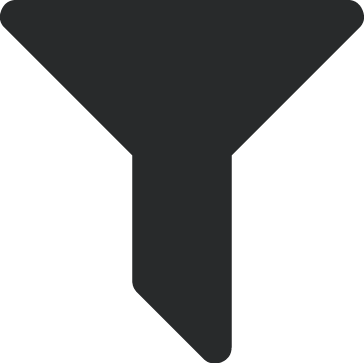 to view and manage only those that meet specific criteria, such as only notes from last week or last month. After you choose the criteria of the notes to include, select Apply filters.
to view and manage only those that meet specific criteria, such as only notes from last week or last month. After you choose the criteria of the notes to include, select Apply filters.
 Of these types
Of these typesYour organization may set types — such as Career or Personal — to categorize notes. To filter based on this detail, select Select types, choose the types to include, and select Select.
Tip: To include only notes with no type saved, such as to clean up your data, select No note type.
 Within this time period
Within this time periodUnder Within this time period, include only notes for a specific time frame, such as This week or Next month.
Note: If you select Specific range and enter only the first date, the list includes notes from that date or after. If you enter only the second date, those from that date or earlier appear.
Tip: To remove the filters and include all notes for a constituent, select Filters and then Clear.