Address Finder Settings
By default, when Address Finder submits your data to its United States Postal Service (USPS) sources, it:
Includes all your constituents' primary addresses
Retains the submitted address type for addresses identified as Moved
Note: To ensure meaningful results, Address Finder always excludes constituent records marked as Inactive or Deceased, addresses outside of the United States, and addresses with empty address lines or no city and state.
To include only specific constituents or save a different address type for Moved addresses, admins can adjust these settings for Address Finder.
 Configure AddressFinder settings
Configure AddressFinder settingsIn Constituents, Data health, under Address Finder, select Settings
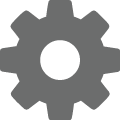 .
.Under Records to include, choose whether to process all or specific constituent records.
To include specific records, select Selected records, and choose the list of constituents to include.
Warning: If you select Selected records, USPS requires your list to have at least 100 records to submit to NCOALink.
Tip: In Lists, you can create a constituent list with the filter criteria of who to include when Address Finder runs. For more information, see Lists.
Choose whether to retain the address type for a submitted address that returns as Moved.
To apply a different address type, select Update address type to, and choose which type to use.
Select Save.