Email Options
Email options include the organization information added to the footer of sent email messages, and the information recipients see when they receive email from your organization. To edit your organization's details, select Communications, Email, and select Email options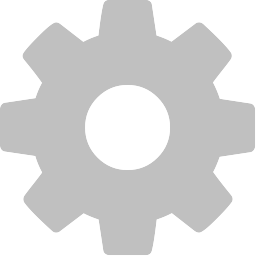 .
.
 Org info
Org info
Before you can send email, you must enter the org info fields, which display in the footer of every email. While the privacy policy field is not required to send email, including a privacy policy is encouraged because it informs recipients how their information is collected and used.
-
Organization display name — The name of your organization.
-
Organization website URL — The URL for your organization's website.
-
Privacy policy URL — The optional — but recommended — URL for your organization's privacy policy.
-
Display address — The address associated with your organization.
 Defaults
Defaults
The default fields are what a recipient sees when they receive email from your organization.
-
Default sender name — The name in the From field of your organization's email.
-
Default sender email address — The email address associated with the sender name.
-
Default reply-to email address — The email address used to receives replies to your organization's email.