Online Registration Form Merge Fields
To help personalize your confirmation email messages to registrants, you can use merge fields to prepopulate details about the registration and the event. Within the registration form designer, from Confirmations, select Open email designer to edit your email's content. Then edit any of the Text only components, and select the merge fields from Merge.
From Merge, Recipient, select one of the following merge fields that prepopulate the host's name in the email.
First Name
First Name displays the first name of the registrant who completed the registration, also known as the host.
Last Name
Last Name displays the last name of the registrant who completed the registration, also known as the host.
From Merge, Event, select the merge fields containing event details that you want to prepopulate in the email.
Event Name
Event Name displays the name of the event. This matches the Event name on the event record.
Start Date
Start Date displays the event's start date. This matches the Start date on the event record.
Start Time
Start Time displays the event's start time. This matches the Start time on the event record.
Registration Details
Registration Details displays registration and payment details as a block of information within the email.
-
The selected price types, their amounts, and the names of all participants registered under that price type are displayed first.
-
Additional donation displays any additional donation amount that the registrant gave along with their registration.
-
Total amount displays the total amount of the registration, including any additional donations.
-
Payment method displays the type of payment - such as Visa Credit Card - and the identifying number, usually the last four digits of the card.
-
Payment date displays the date the registration is processed.
-
Contribution amount displays the amount of the payment that is a gift above the cost of the event. The Contribution amount is set for each price under Prices on the gift record.
-
Transaction ID displays a unique code to identify this payment.
Note: The payment method, date, and Transaction ID only display when the registration requires a payment or the registrant gives an additional donation.
-
Registration ID displays a unique code to identify this registration.
-
Name displays the name of the registrant who completed the registration, also known as the host.
-
Email display the host's email.
-
Address display the host's address, if they provided it. Otherwise Address does not display.
-
Phone number displays the host's phone number, if they provided it. Otherwise, Phone number does not display.
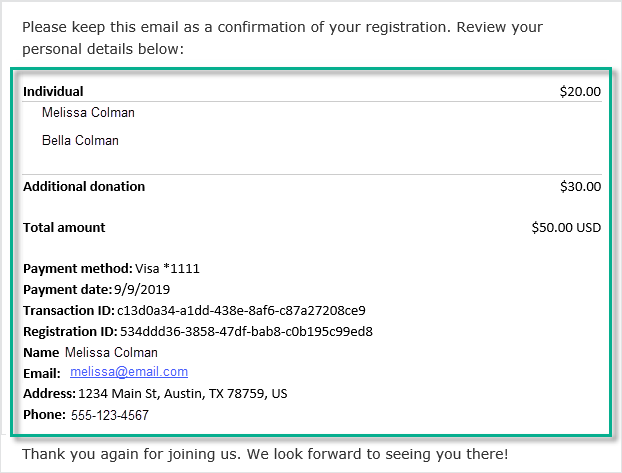
Example: Registration confirmation with merge fields