Sent Email
Note: You can view a list of messages you sent to a constituent from their record under Email history. For more information, see Email history.
 Average email performance
Average email performance
Under Average email performance, you can track the open rate, click rate, and bounce rate of email messages sent from the web view. For more information, see Marketing Email Performance Analysis.
 Recent emails
Recent emails
Under Recent emails, you can view the last five sent email messages. You can also select the row for each message to view detailed metrics. For each message, you can select the number for Recipients, Opens, Clicks, Transactions, Bounces, and Unsubscribes, to view the constituents — and their email addresses — for each count. For more information, see Marketing Email Performance Analysis.
For a list of all sent email messages, regardless of their dates, select View all sent emails under Recent emails.
-
To view only email messages with specific recipients or dates, select Filters
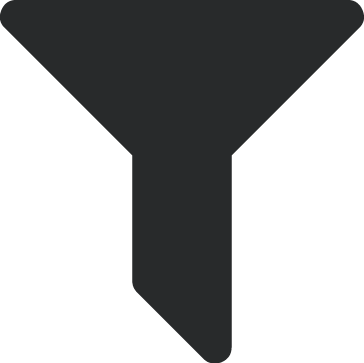 , choose the criteria to include, and select Apply filters.
, choose the criteria to include, and select Apply filters. -
To choose the information to view about sent email messages, select Choose columns from the menu
 , choose which details to view, and select Apply changes.
, choose which details to view, and select Apply changes. -
To view a list of the recipients and email addresses associated with the Recipients, Opens, Clicks, Transactions, Bounces, or Unsubscribes for a message, select the total. To then save or adjust the list for future use in Lists, Constituents, select Create list.
Note: You can generate lists for sent emails for up to 13 months. After 13 months, you retain access to the metrics summary but not the expanded metrics or the ability create lists.
Tip: To view a sent message, select Copy from the menu to the left.