System Notifications
Notifications highlight time-sensitive information about important events in the system. For example, notifications alert you to the completion of long-running processes and highlight events that require action when processes span multiple users. With notifications, you can navigate away from long-running processes because you’ll get an alert when they finish.
In your top-level navigation, a bell icon appears for notifications. When you receive new notifications, a count appears over the bell icon.
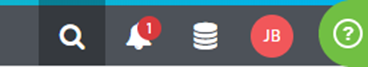
To view the notifications, select the bell icon and access notification details in the dropdown.
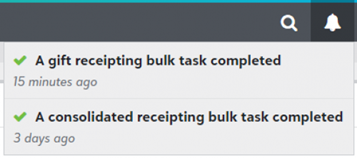
The notifications list displays up to 50 of your most recent notifications, and if you are logged out when a notification arrives, it's waiting in the list when you log back in. Each notification includes a link to the page where you started the process so you can complete your tasks. After you select the link, the notification background changes to white to indicate that you viewed it.
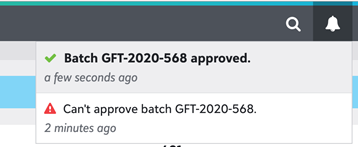
Notifications are currently only available for receipt generation and gift batch approval in Raiser’s Edge NXT, but we’ll add them for more capabilities and more Blackbaud solutions in future releases.
Note: Currently, you can't edit preferences for notifications.