Participant General Info Filters
When you work with a list of participants, you can select Filters 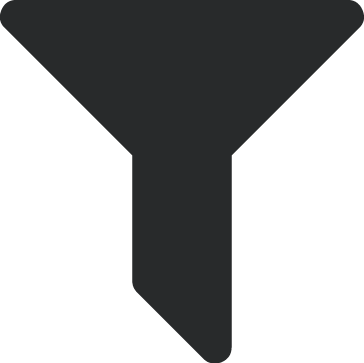 , to view and manage only those who meet specific criteria. To include participants based on criteria such as their registration, invitation, or payment status, select General info. After you select the criteria of the participants to include, select Apply filters.
, to view and manage only those who meet specific criteria. To include participants based on criteria such as their registration, invitation, or payment status, select General info. After you select the criteria of the participants to include, select Apply filters.
 Registration status
Registration status
Under Registration status, include participants based on whether they're registered, or if their registration doesn't apply.
 Invitation status
Invitation status
Under Invitation status, include participants based on whether they're invited, or if their invitation doesn't apply.
 Participation level
Participation level
Under Participation level, include participants based on your organization's description of their involvement in the event, such as Child Participant or Playground Attendee.
 Payment status
Payment status
Under Payment status, include participants based on whether they paid the registration fee.
 Attendance status
Attendance status
Under Attendance status, include participants based on whether they attended the event.
 Constituent status
Constituent status
Under Constituent status, include participants based on whether they're constituents.
Note: Named and unknown guests aren't constituents. For more information, see Hosts and Guests.
 Email status
Email status
Under Email status, include participants based on whether they have a primary email address  that's not marked Do not email
that's not marked Do not email .
.