Filter receipt lists
To send gift receipts, you first have to select a list of gifts that you want to send receipts to. Optionally, you can narrow down your receipt recipients by selecting a constituent list.
From Gifts, Receipts, Select Filter
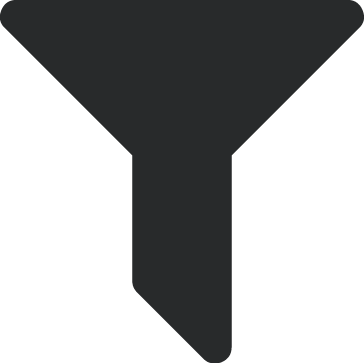 .
.From Select gift list, enter the name of an existing gift list.
Note: To create a new list for gift receipts, select Cancel, and navigate to Gifts, Gift lists. For more information, see Lists. To narrow down the number of gifts in the list, you can add additional filters to it.
From Select constituent list, enter the name of an existing constituent list.
Tip: You can use a constituent list to fulfill donors' receipt preferences. For example, create a constituent list of donors whose records are marked as Requests no email, select this list in Filter gifts, and then generate PDF receipts to print and mail to those donors.
Select Apply. The gift list appears under Gifts, Receipting, Not receipted.