Giving Statements Settings
Before you can email or generate PDFs for giving statements, you have to enter your organization's details under Giving statements settings 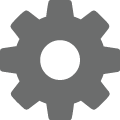 to ensure your giving statements contain consistent information and messaging.
to ensure your giving statements contain consistent information and messaging.
Set email fields
In Gifts, Giving statements, select Giving statement settings
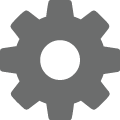 .
.Enter display names, from and reply-to email addresses and subject line for the email.
Note: To preview an example of the email sent, select View email sample.
Select Save.
Set PDF fields
In Gifts, Giving statements, select Giving statements settings
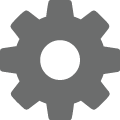 .
.Under Statement name, enter the title you want to display at the top of the PDF.
Under Statement message, enter a description that will display on the PDF. This is where you may want to include a thank you message to the constituent for their generosity, details about how the gifts were used, as well as your organization's contact info in case the constituent has questions about their consolidated receipt.
Select Save.