List Columns
Tip: Don't see these options? No need to worry. If all goes well based on feedback and usage, expect its wider release in a future update.
With lists, you can view important details about records in your database. To choose the information to view about records in a list, select Columns 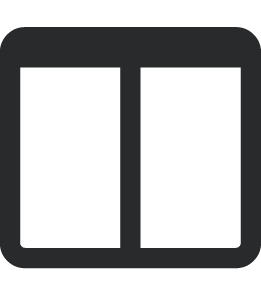 , choose which details to include, and select Apply changes.
, choose which details to include, and select Apply changes.
Tip: To quickly include all available columns in a list, select Select all when you choose which details to view.
After you choose the columns, you can arrange the details and records in the list as necessary.
-
To arrange the columns in the list, such as to compare data side-by-side, move their headers to the desired left-to-right order.
-
To arrange the records in ascending or descending order, such as by alphabet, date, or amount, select the header of the column to sort by.