Donation link
Show viewers how to contribute to your cause. Display a link or QR code to your donation form, or include a hyperlinked image that leads to a web page or donation form.
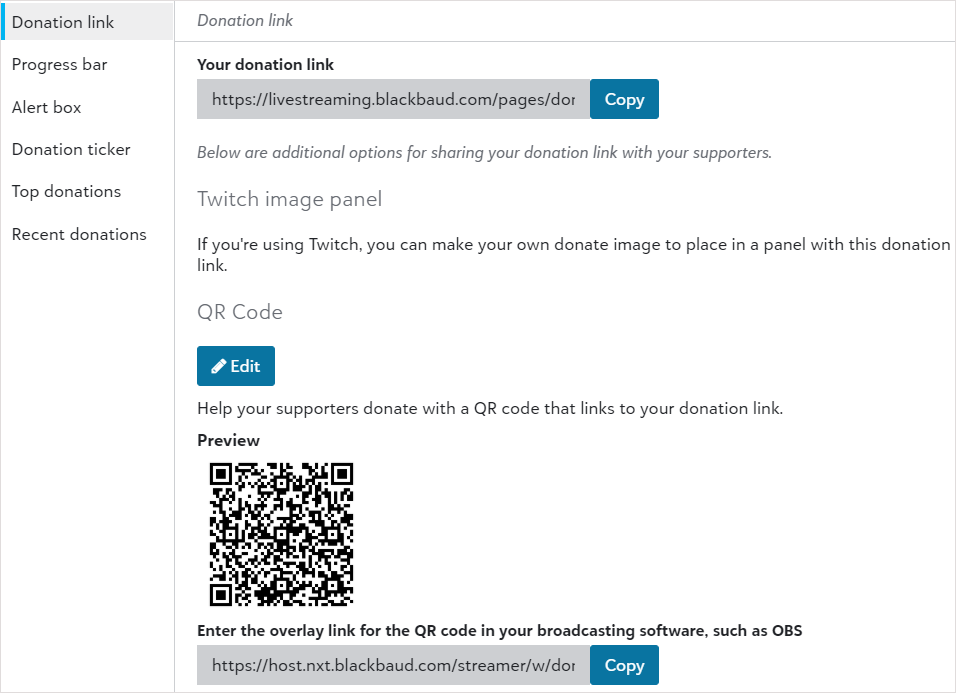
Choose any of the options below to direct viewers to your donation form or other page.
-
Display a link to your donation form: Copy the donation form link, then add the link to your streaming page.
-
Include a donation button:
-
Choose an image for your button.
Tip: Some organizations provide images that promote the event, or you can create your own image using a design program, or download a royalty-free clip art image, such as a donation button.
-
In your broadcasting software used to manage your stream, add a new content source and info panel for the button image. Hyperlink the image using either the link to your donation form (copied from this widget) or your web page.
-
Test the image in your livestream to ensure the link opens the donation form or web page you expect.
-
-
Display a QR code for your donation form:
-
(Optional) Select Edit to adjust the color or include an image to the QR code, then Save.
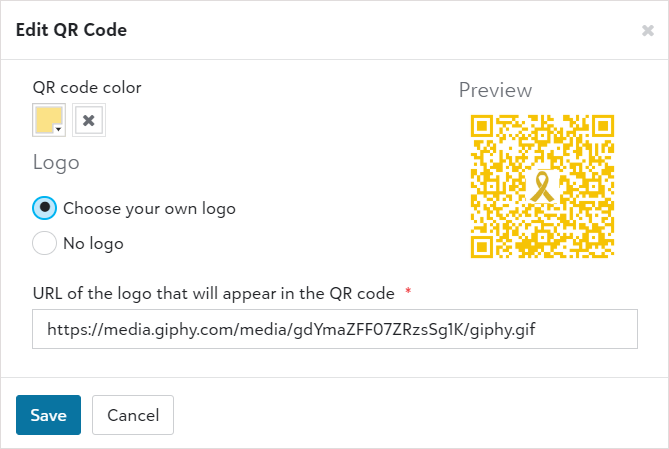
-
Copy the QR code link.
-
In your broadcasting software used to manage your stream, add a new content source and add the QR code link.
-
Test the QR code in your livestream.
-