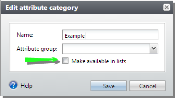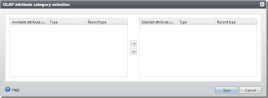Select Eligible Attribute Categories
In addition to the fields that the Data Mart Deployment Wizard includes in the data mart, you can also add eligible attribute categories to the data mart. For attribute categories to be eligible for the data mart, they must have a record type of constituent, revenue, educational history, event, registrant, designation, interaction, or modeling and propensity. In addition, the data type for the attribute categories must be code table or yes/no. After you set up eligible attribute categories, you can manually add them to the data mart.
On the Reporting data mart page, click Select eligible attribute categories under Configuration. The OLAP attribute category selection screen appears.
To load eligible attribute categories, select them in the grid on the left and click the arrow to add them to the grid on the right.
Eligible attributes made available in lists always convey to the data warehouse.
When you add or edit an attribute category, there is an option to make the attribute category available in lists.
If you select Make available in lists for the attribute category, the platform will hide the attribute category from the OLAP attribute category selection screen (Administration > Data marts > data mart > Configuration > Select eligible attribute categories).
However the next time the ETL is run, the attribute will have a row added to the dbo.OLAPDATASOURCEATTRIBUTECATEGORY table in the Blackbaud CRM database and the ETL process will bring the attribute into data warehouse.