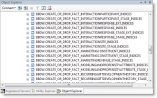Revisions Spec Exercise: See New Revisions
In this set of exercises, you have created revisions specs, compiled the specs into a DLL, and placed the DLL in a folder to be accessed by the deployment utility. The next time you run the deployment utility, the revisions will be processed. Do that now. For guidance, see Deployment Exercise.
Now open SQL Server Management Studio and connect to the database engine.
Browse to the BBDW database and expand nodes to view the new tables and stored procedures.
Find the new extension table and staging table.
Now navigate to the stored procedures to see the new procedures for creating and dropping indexes.
Finally, return to the tables node and look at the bottom of the list for the revisions log.