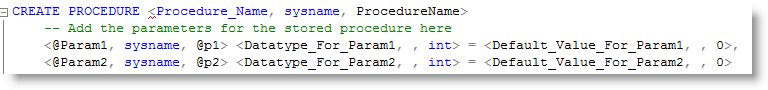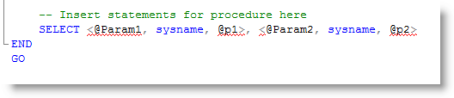Add a stored procedure for extensions ETL reset
These steps show you how to create a stored procedure from SQL Server Management Studio. However, the markup described in Revisions Spec: Reset accomplishes this. The advantage of using the revision is that it repeatable. But, to illustrate what the revision accomplishes, this procedure is provided.
-
From Microsoft SQL Server Management Studio, connect to the Database Engine for your server. From File, click Connect Object Explorer. The Connect to Server screen appears.
- From Server Type, select "Database Engine."
- Select your server's name.
- Enter the appropriate authentication information.
-
Click Connect. The server appears in the Object Explorer.
- Expand the BBDW database node.
-
Expand the Programmability node.
-
Right-click Stored Procedures and click New Stored Procedure. A new query to create a procedure appears.
-
Change the template name defaults to the name for your stored procedure.
-
Within the CREATE PROCEDURE section, enter lines for table truncations and dropping indexes.
- Run the query to create the stored procedure. From Query, click Execute.