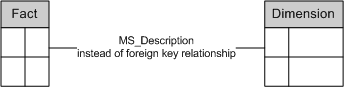View information about fact and dimension relationships in a BBDW database
You can view table and column properties maintained as MS_Description extended properties. These are essentially comments about tables and columns. There are no foreign keys on tables in a BBDW database. So at the table and column level of the database, comments provide guidance about the relationships between facts and dimensions.
- Open SQL Server Management Studio.
- Connect to the database engine. Click File > Connect Object Explorer. The Connect to Server screen appears.
- Fill in the necessary information and click Connect.
- Open Object Explorer. Click View > Object Explorer.
- Browse to a table in a BBDW database.
- Browse to a table in a BBDW database.
- Open the Table Properties screen for a table. Right-click the table and click Properties. The Table Properties screen appears.
- Go to the Extended Properties page for the table.
- An MS_Description property has a value that describes the table.
There are conceptual connections between dimensions and fact tables. But when you look at a fact table in a BBDW database, you'll notice there are no foreign keys. Relationships between fact tables and dimensions are catalogued through comments on the tables and columns in a BBDW database. These are stored in the extended properties of the tables and columns as MS_Description values. Further, BBDW database tables are not arranged in a pure schema. Views that abstract BBDW database tables create the star schema. For more information, see Star Schema.
- Click OK.
- Browse to a column in the table.
- View the extended properties for the column. It contains the mapping. For example, the MS_Description for APPEALSTARTDATE contains the value dbo.[APPEAL].[STARTDATE].
- View the extended properties for the column. It contains the mapping. For example, the MS_Description for APPEALSTARTDATE contains the value dbo.[APPEAL].[STARTDATE].
- Click OK.