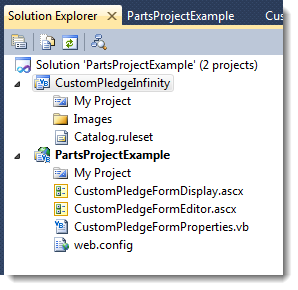|
|
Guides (SDK /API) | Technical Reference | BBDN | How-to Documentation |
Add an Infinity Catalog Project to your Solution
Code sample project: Custom Pledge Form
-
From Solution Explorer, right-click your PartsProjectExample solution and select Add > New Project.
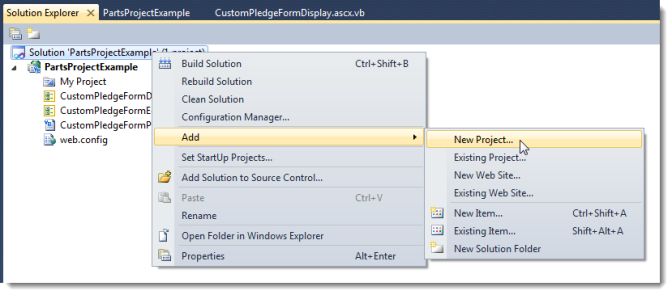
The Add New Project screen appears.
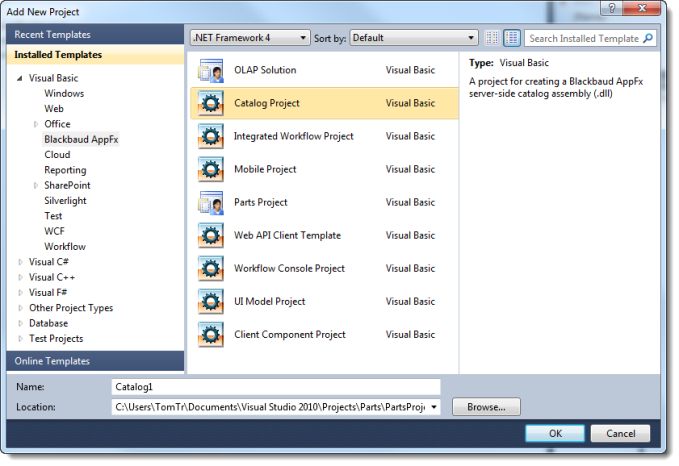
-
Select Visual Basic > Blackbaud AppFx > Catalog Project and change the name to CustomPledgeInfinity.
-
Click OK and save the project.