|
|
Guides (SDK /API) | Technical Reference | BBDN | How-to Documentation |
Create a Table for the Custom Pledge Record
Code sample project: Custom Pledge Form
-
Right-click your CustomPledgeInfinity project in your PartsProjectExample solution and select Add > New Item. The Add New Item screen appears.
-
Under Installed Templates, click Blackbaud AppFx Catalog.
-
Select Table Spec.
-
In Name, enter CustomPledgeRecord.Table.xml.
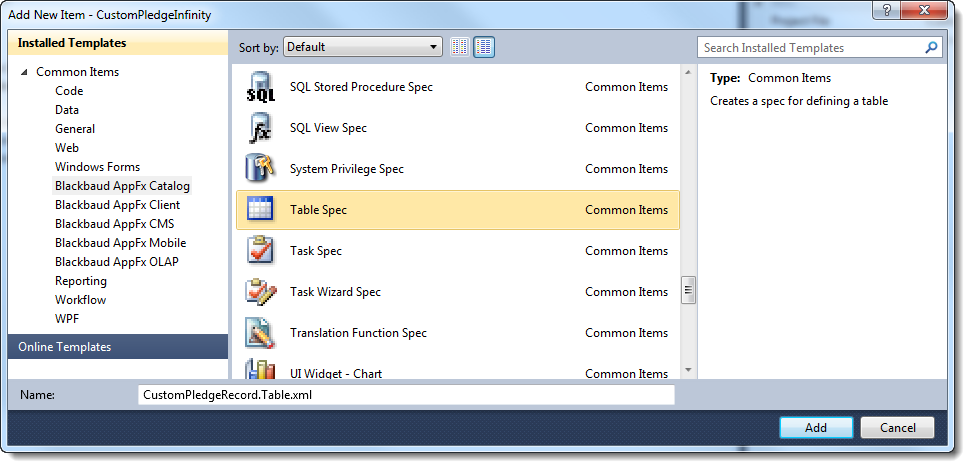
-
Click Add. The Table Spec appears in an editor.
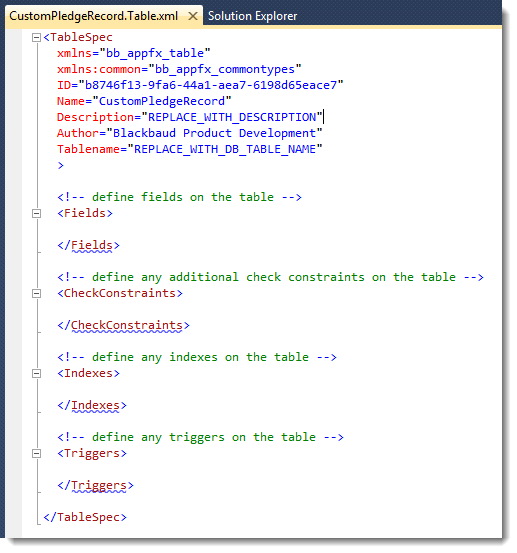
-
Adjust the TableSpec attributes.
<TableSpec xmlns="bb_appfx_table" xmlns:common="bb_appfx_commontypes" ID="b8746f13-9fa6-44a1-aea7-6198d65eace7" Name="CustomPledgeRecord" Description="A custom pledge record to hold pledge information from a custom BBIS pledge form" Author="Technical Training" Tablename="USR_CUSTOMPLEDGERECORD" >
-
Add definitions for the fields on the table.
<TextField Name="KEYNAME" Required="true" Description="Last name" Length="100"/> <TextField Name="FIRSTNAME" Required="true" Description="First name" Length="100"/> <TextField Name="MIDDLENAME" Required="false" Description="Middle name" Length="100"/> <ForeignKeyField Name="CONSTITUENTID" Required="false" Description="Foreign key to constituent record" ForeignTable="CONSTITUENT" ForeignFieldName="CONSTITUENTID" /> <EmailAddressField Name="EMAIL" Description="Email address"/> <CodeTableField CodeTable="USR_CUSTOMCLASSYEARCODE" Name="USR_CUSTOMCLASSYEARCODEID" Required="false" Description="Custom class year code" /> <CodeTableField CodeTable="ACADEMICYEARCODE" Name="ACADEMICYEARCODEID" Required="false" Description="Academic year code" /> <CodeTableField CodeTable="EDUCATIONALHISTORYLEVELCODE" Name="EDUCATIONALHISTORYLEVELCODEID" Required="false" Description="Educational history code" /> <MoneyField Name="AMOUNT" Description="Amount of pledge" Required="true"/>
The completed Table Spec should look like this:
<TableSpec
xmlns="bb_appfx_table"
xmlns:common="bb_appfx_commontypes"
ID="b8746f13-9fa6-44a1-aea7-6198d65eace7"
Name="CustomPledgeRecord"
Description="A custom pledge record to hold pledge information from a custom BBIS pledge form"
Author="Technical Training"
Tablename="USR_CUSTOMPLEDGERECORD"
>
<!-- define fields on the table -->
<Fields>
<TextField Name="KEYNAME" Required="true" Description="Last name" Length="100"/>
<TextField Name="FIRSTNAME" Required="true" Description="First name" Length="100"/>
<TextField Name="MIDDLENAME" Required="false" Description="Middle name" Length="100"/>
<ForeignKeyField Name="CONSTITUENTID" Required="false" Description="Foreign key to constituent record"
ForeignTable="CONSTITUENT" ForeignFieldName="ID" />
<EmailAddressField Name="EMAIL" Description="Email address"/>
<CodeTableField CodeTable="USR_CUSTOMCLASSYEARCODE" Name="USR_CUSTOMCLASSYEARCODEID"
Required="false" Description="Custom class year code" />
<CodeTableField CodeTable="EDUCATIONALHISTORYLEVELCODE" Name="EDUCATIONALHISTORYLEVELCODEID" Required="false"
Description="Educational history code" />
<MoneyField Name="AMOUNT" Description="Amount of pledge" Required="true"/>
</Fields>
</TableSpec>