|
|
Guides (SDK /API) | Technical Reference | BBDN | How-to Documentation |
Find an Infinity Search for a Constituent
-
Open the Infinity web client. For example:
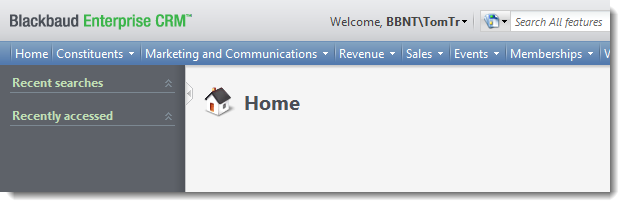
-
Navigate to Administration > Application > Features > Search list search. The Search List Search screen appears.
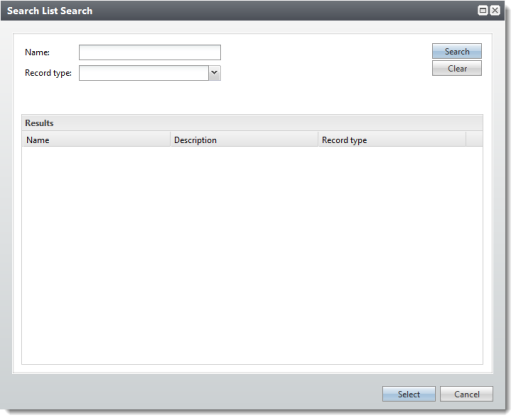
-
In Name, enter Constituent and click Search.
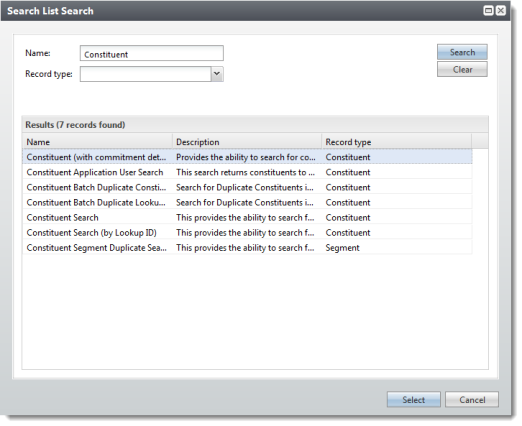
-
Select the search list with the name Constituent Search. The metadata page for the search list appears.
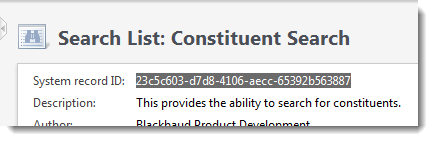
Note the System record ID for the search list: 23c5c603-d7d8-4106-aecc-65392b563887