|
|
Guides (SDK /API) | Technical Reference | BBDN | How-to Documentation |
Quickly Add Existing Folders to Your Project
-
From the Solution Explorer, click the project and click the Show All Files icon.
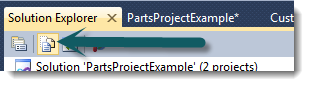
-
Folders not included in the project appear.
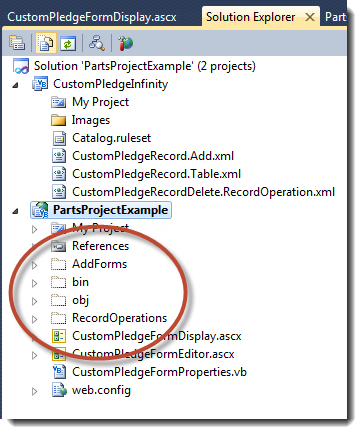
-
Right-click the folder to add and select Include in Project.
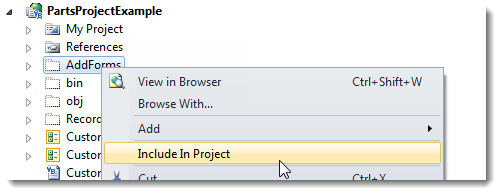
The folder is included.
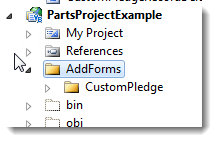
-
Save the project. To hide folders not included, click the Show All Files icon again.