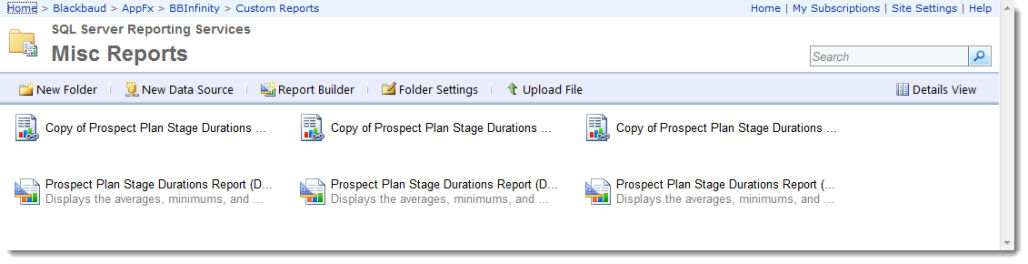Report Manager
Report Manager is a feature of SQL Server Reporting Services. You can access Report Manager with a web browser at the Report Manager URL for your installation of Reporting Services. You can find the URL in Reporting Services Configuration Manager.
Reports in Blackbaud CRM are maintained on a Reporting Services report server database. For information about Reporting Services report servers, see the MSDN article at Reporting Services Report Server (SSRS). If you are not familiar with Reporting Services, there is a conceptual overview at MSDN: Reporting Services Concepts (SSRS).
Some of the information exposed in Report Manager is also surfaced in Report Explorer in Blackbaud CRM. When you create a parameter set in Report Explorer, you create copy of the report with default parameters based on the report you ran. In Report Explorer, you can view the report and perform some advanced configuration actions such as adding a task for the parameter set report. But in Report Manager, you can dig deeper into the report such as viewing and configuring data sources.