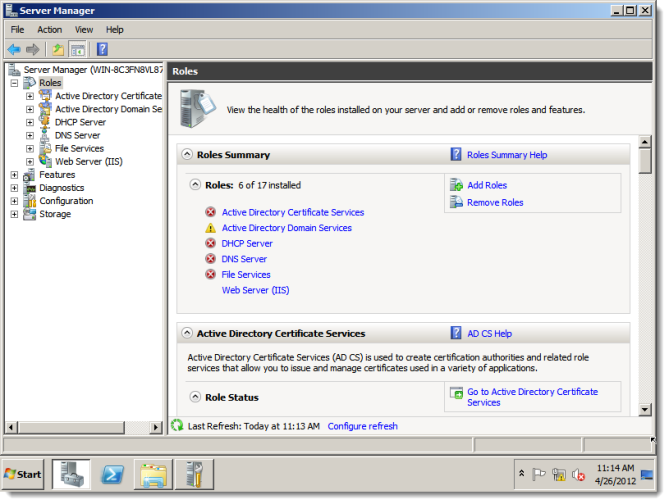From the Windows Server machine, open Server Manager.
Click Add Role Services.
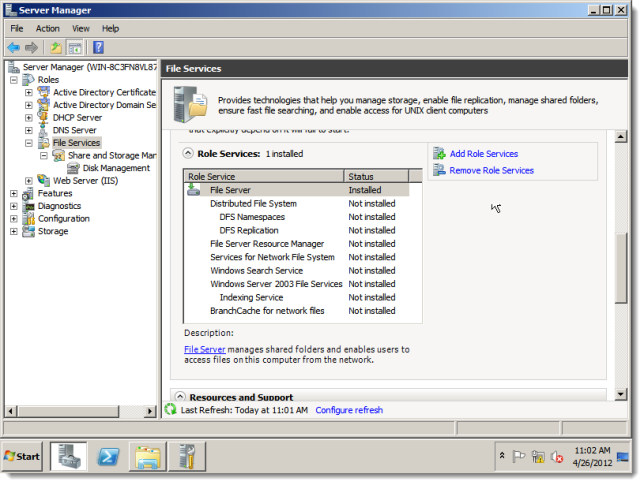
The Select Roles Services screen appears.
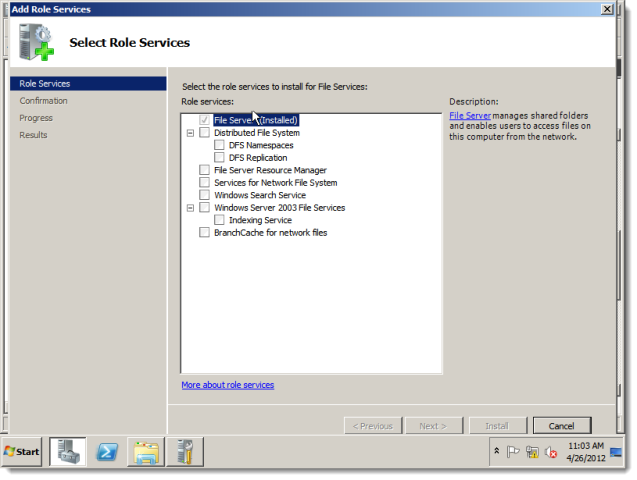
Note: This example also adds a Distributed File System. So selections for that also appear in the screen shot: Distributed File System, DFS Namespaces, DFS Replication, and File Server Resource Manager.
But to add Indexing Service, under Roles Services, select Windows Server 2003 File Services and the child option, Indexing Service. Click Next.
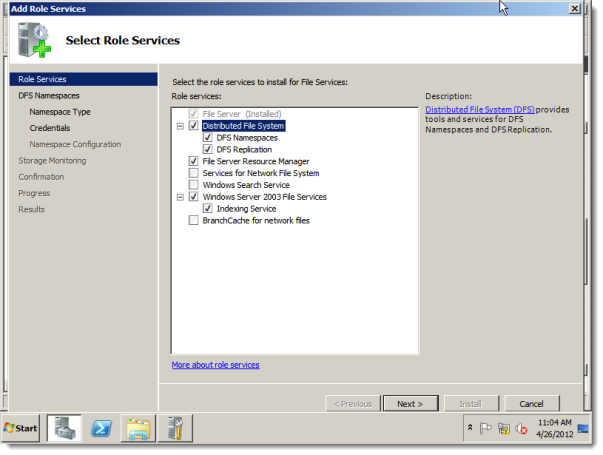
Since this example also creates a Distributed File System, the Create a DFS Namespace screen appears.
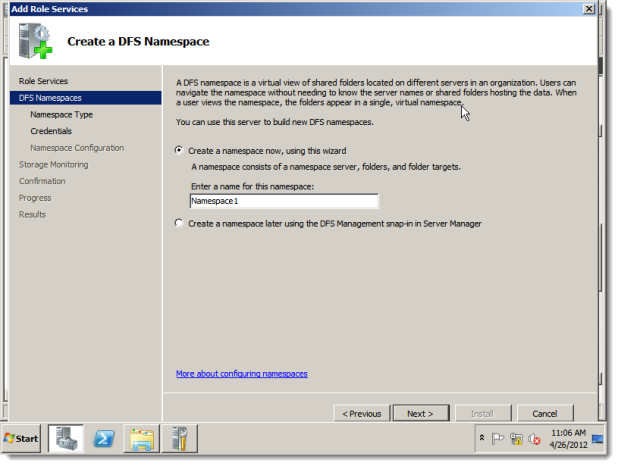
Click Next. The Select Namespace Type screen appears.
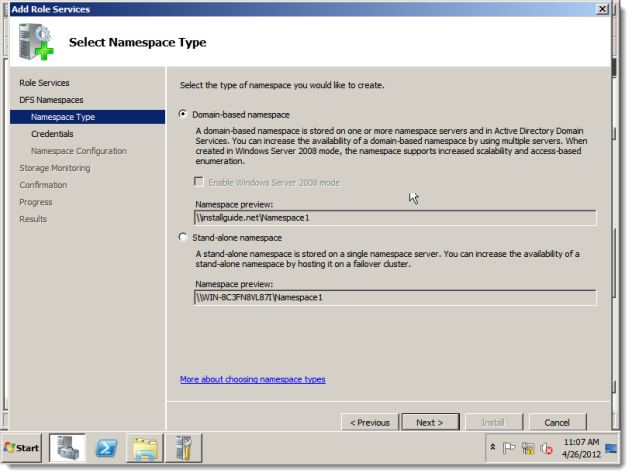
Click Next. The Provide Credentials to Create a Namespace screen appears.
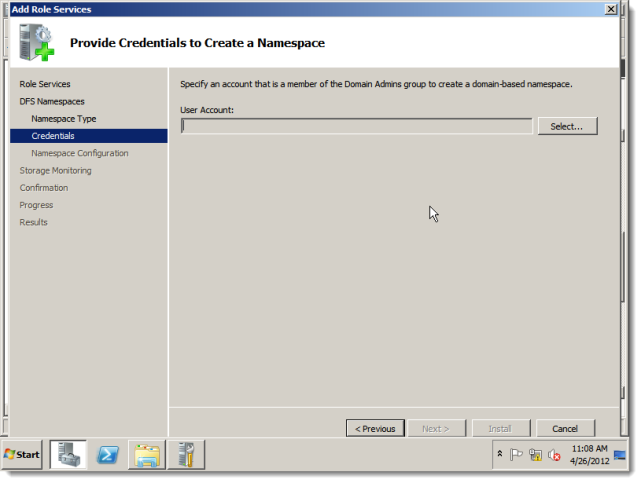
Click the Select button. A credentials dialog appears.
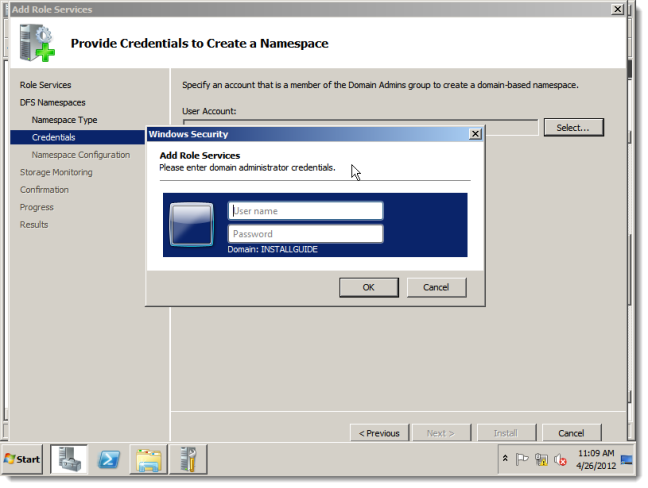
Enter domain administrator credentials and click OK.
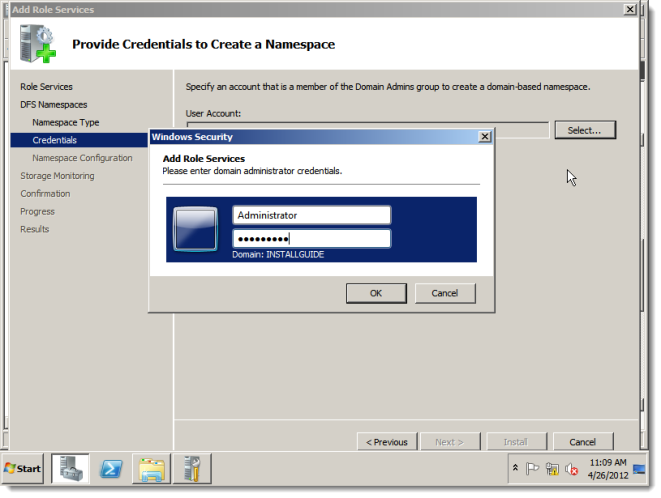
The credentials are selected.
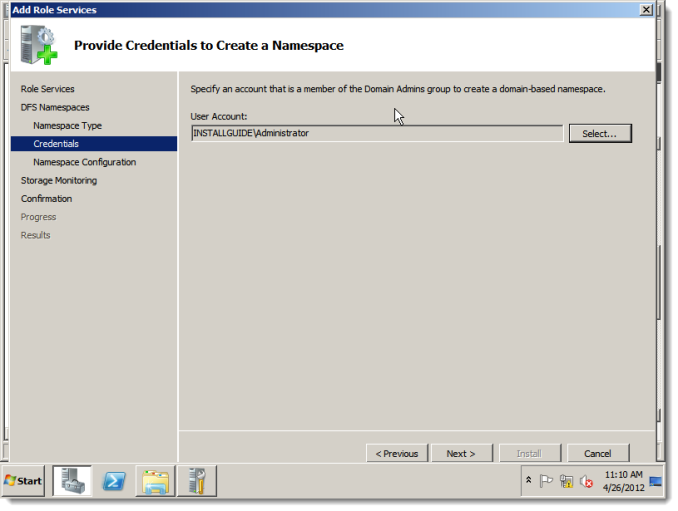
Click Next. The Configure Namespace screen appears.
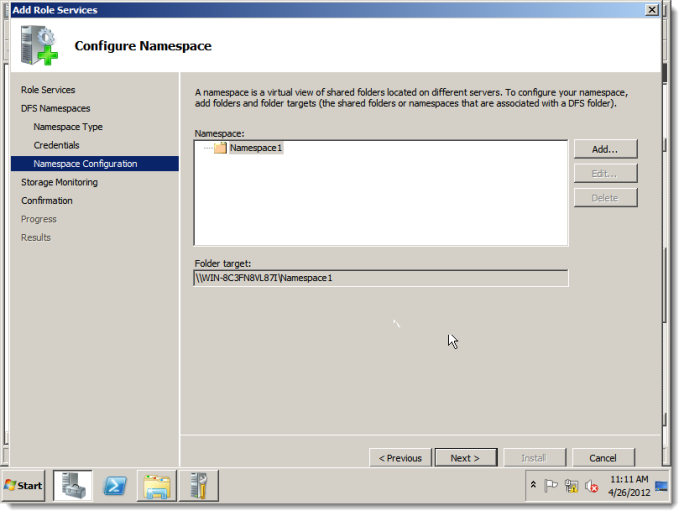
Click Next. The Configure Storage Usage Monitoring screen appears.
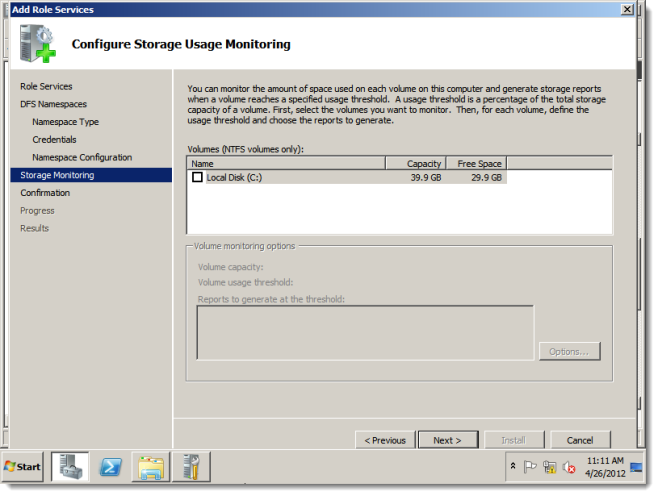
Click Next. The Confirm Installation Selections screen appears.
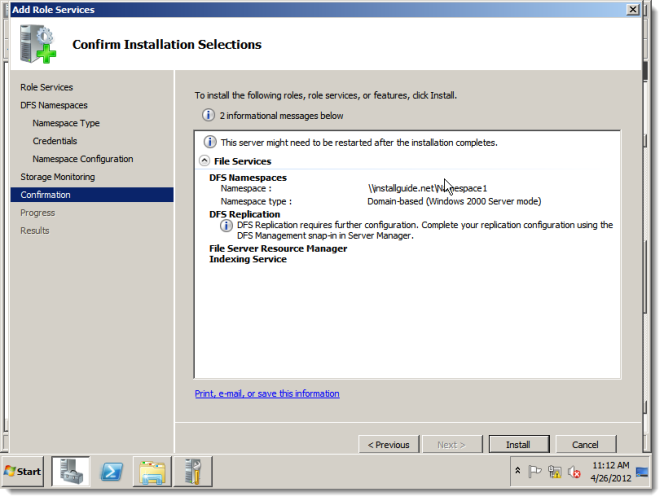
Click Install. The Installation Progress screen appears.
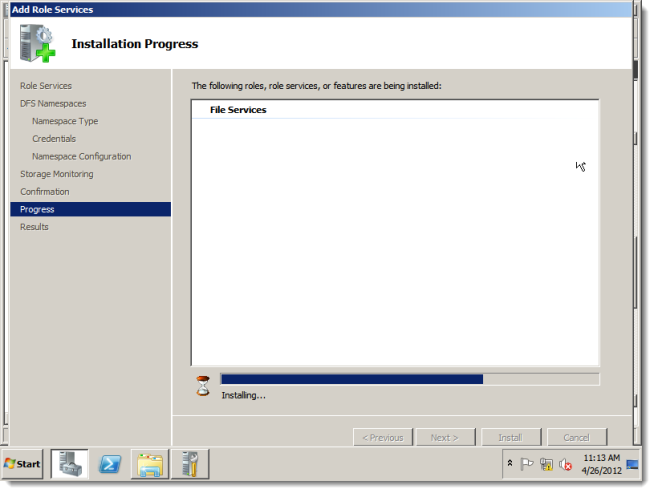
The installation completes and the Installation Results screen appears.
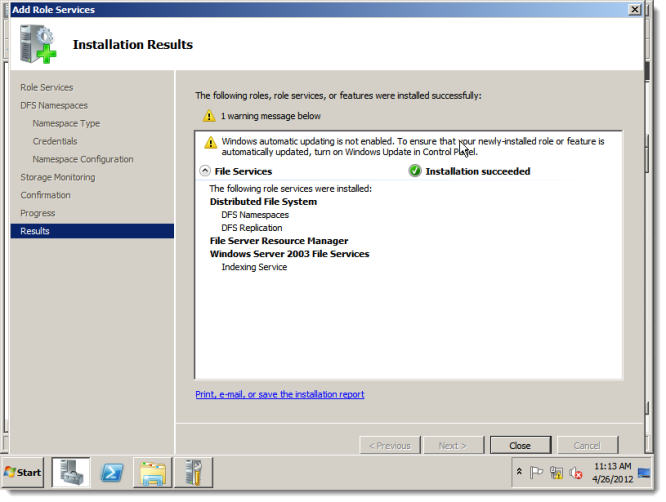
Click Close.