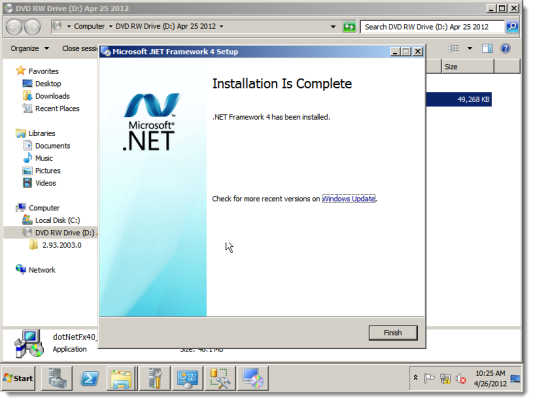Go to the .NET installer executable and run it.
Note: If your login does not run executables as an administrator by default, right-click the executable and select Run as administrator.
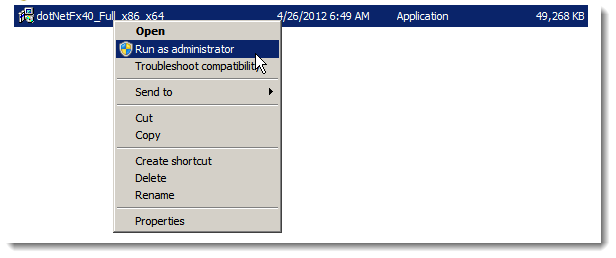
The installation begins.
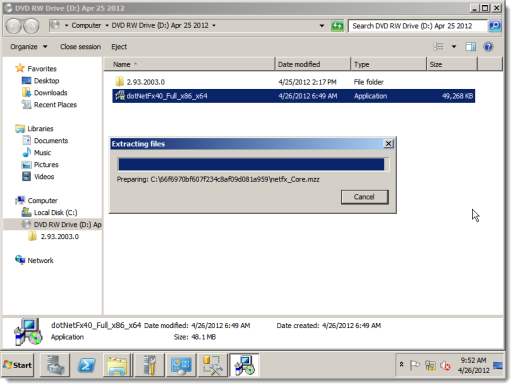
The license terms appear. Read the license terms. If you accept them, select the checkbox and click Install.
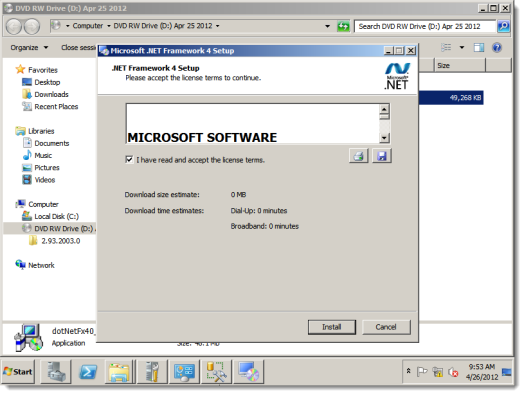
The Installation Progress screen appears.
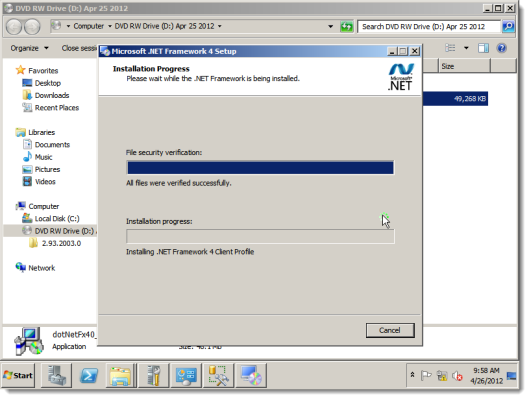
The installation completes.