From Microsoft Visual Studio, click File > New > Project.
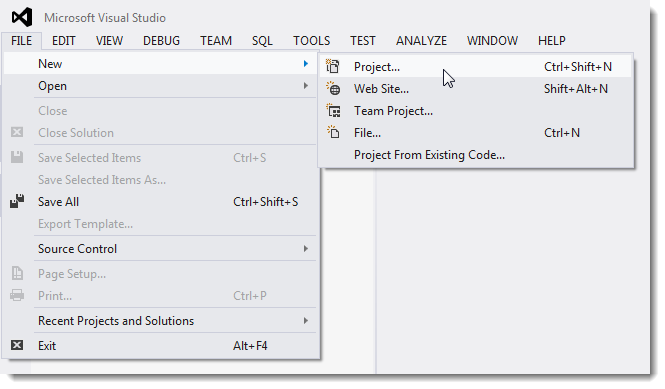
The New Project screen appears.
From the New Project screen, select Installed > Templates > Visual Basic > Web > ASP.NET Empty Web Application. Then enter a name and location for the project.
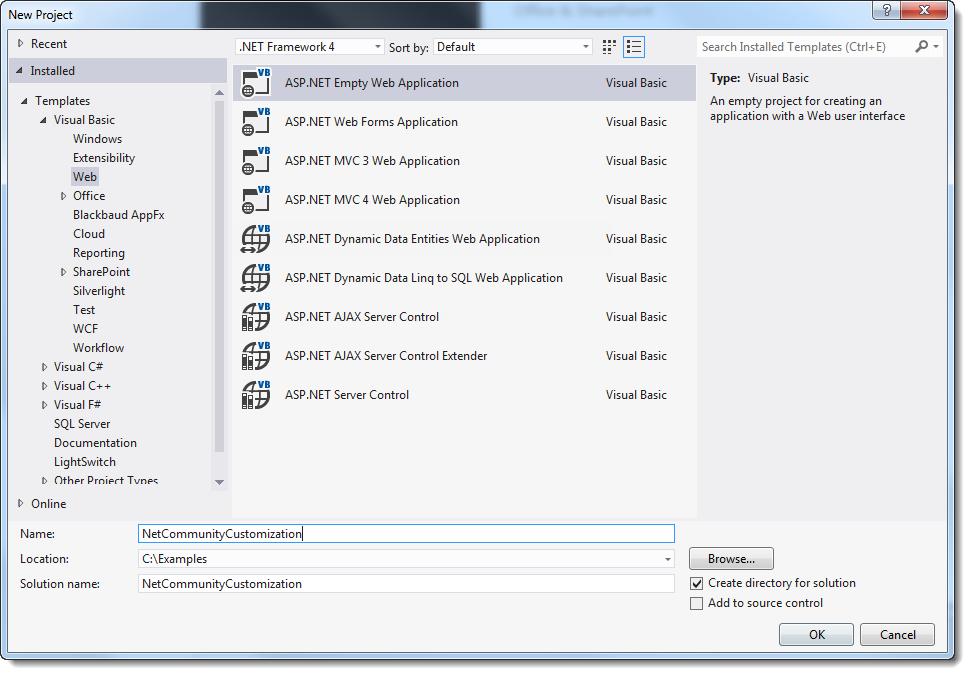
Click OK. The new project appears in Solution Explorer.
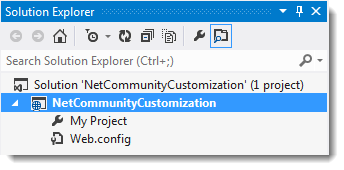
Add a reference to BBNCExtensions.dll to the project.
BBNCExtensions
C:\Program Files\Blackbaud\bbappfx\vroot\bin\BBNCExtensions.dll
Save the project.