Giving Statements
To help constituents track their aggregate charitable giving, you should send them a giving statement for their gifts. One-time gifts, recurring gift payments, and pledge payments display on the giving statement.
From
Donors can email themselves their giving statements in the portal from Giving history, Email statement. If the giving statement email is not delivered, you can still email the donor a giving statement from Fundraising, Giving statements.
Warning: Giving statements are not official tax documents. To send an official tax document to the donor, send a receipt for each of their gifts from Fundraising, Gift Receipting.
Note: Admins! Select Giving statements settings 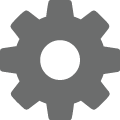 to set default fields for the giving statement emails (such as your organization's email information and an email subject) and for the consolidated PDFs (such as the statement name and statement message). For more information, see Giving Statements Settings.
to set default fields for the giving statement emails (such as your organization's email information and an email subject) and for the consolidated PDFs (such as the statement name and statement message). For more information, see Giving Statements Settings.
Under Generate statements, you can:
-
Select Multiple statements to send a giving statements to multiple donors at once using a saved list
-
Select Single statement to search for a single donor to send a statement to.
Note: Donors who have already received statements for the selected time period will not be sent another statement.
Constituents allows you to review the constituents and their giving from one of your saved lists before you send giving statements to them. The list defaults to the list you selected the previous time you came to the Constituents tab.By default, the list is filtered by constituents who gave last calendar year. To change which constituent list is displayed or to refine the date range, select Filter 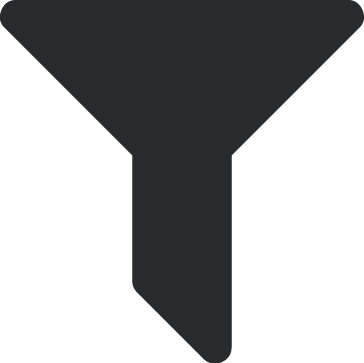 . For more information, see Giving Statements Filters
. For more information, see Giving Statements Filters
Warning: Constituents might not display every constituent in the list. To display more constituents from the list, send giving statements to those displayed to make room for more constituents to be displayed. Or, select the Send giving statement to a donor button to search for a specific donor.
PDFs displays all the PDFs for giving statements that you've generated. You can download the ZIP file once the PDFs have been generated to print out to send to your constituents for a specified time range. For more information, see Giving Statements PDFs.
Tip: Send the printed giving statement in a #9 double window envelope to ensure that your organization's name and address appears in the top window and the constituent's name and address appears in the bottom window.
Under Failed giving statements, you can review and resolve and the giving statements that failed to send.
Note: If you're using optimized donation forms to take test donations, the test donations are not included in giving statements. Don't have optimized donation forms? Expect its wider release in a future update.