Product Update Briefing
Details about the "Available now" capabilities discussed in Altru's May 2025 Product Update Briefing are below. For the functionality described as "Coming soon," be sure to check What's New to learn when these features release.
Video: To watch the May Product Update Briefing, register and receive the recording.
Inspire patrons
 Add a goal meter to an Optimized Donation Form
Add a goal meter to an Optimized Donation Form
To encourage donors to help you meet your fundraising goals, you can now add a goal meter to a branding card for an Optimized Form.
When you create or edit a branding card in Online Giving, under Desktop, select Include goal meter and set its color. Next, set the fundraising goal in the form that uses the branding card. For more information, see Branding Cards and Optimized Donation Forms in Online Giving Help.
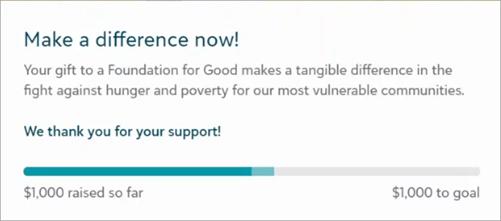
 Deprecation of non-responsive web form layouts
Deprecation of non-responsive web form layouts
To ensure an optimal user experience for online patrons, as of the 5.32 release, Altru no longer supports non-responsive web form layouts. Only responsive layouts are available and supported.
Responsive layouts ensure your forms automatically adjust and adapt their layout and content based on the size and orientation of the patron's device or browser window. For more information, see Design Web Pages.
Note: This change only impacts a small number of organizations, as most organizations already have responsive layouts in place. If your organization was previously using a non-responsive layout, you received an email from Blackbaud in early September. If you haven't already changed to a responsive layout, your design automatically defaults to the corresponding responsive design that matches your previous layout.
 Improvements to the web form user experience
Improvements to the web form user experience
We made the following improvements to the password reset and user registration web form pages:
-
When a user requests a password reset, the page now instructs them to check their email for instructions or register to create an account. Previously, the page only instructed patrons to check their email, which didn't account for instances where a user may not yet have registered.
-
After a user registers or signs in, the message that displays is now tailored to each use case. The user sees “Thank you for registering…” if they registered for a new account or “You are now logged in…” if they logged in with an existing account. Previously, all users would see “Thank you for registering…” which led to confusion.
-
Other general improvements to the sign-in workflow.
Engage employees
 API and OData connections now require authentication via proxy users
API and OData connections now require authentication via proxy users
To provide a more secure and streamlined authentication experience for custom integrations, starting October 31, 2024, OData and SOAP API connections require a non-interactive “proxy” user and personal access token (PAT) to authenticate. After this date, you won't be able to authenticate these types of connections with your Blackbaud ID.
Note: This change doesn't impact SKY API connections or traditional Altru application users.
To avoid interruption in custom applications, reports, or other integrations, if you currently use Blackbaud ID to authenticate with OData or SOAP API connections, follow these steps before October 31:
-
Update your connection to use the proxy user and PAT (instead of your Blackbaud ID).
Note: For integrations built by a Blackbaud Partner, reach out to them for assistance updating the connection.
For more information, visit the Altru Community.
 View details about revoked or inactive personal access tokens
View details about revoked or inactive personal access tokens
Now when you view a proxy user's record, from the Personal Access Token (PAT) tab, you can see details about why a PAT was revoked or made inactive. For example, you can see if Altru automatically marked the PAT inactive due to five or more invalid login attempts.
From Administration, Application users, select a proxy user from the list. Then, select the Personal Access Token tab. Under Reason and Details, view why a PAT was revoked or made inactive.
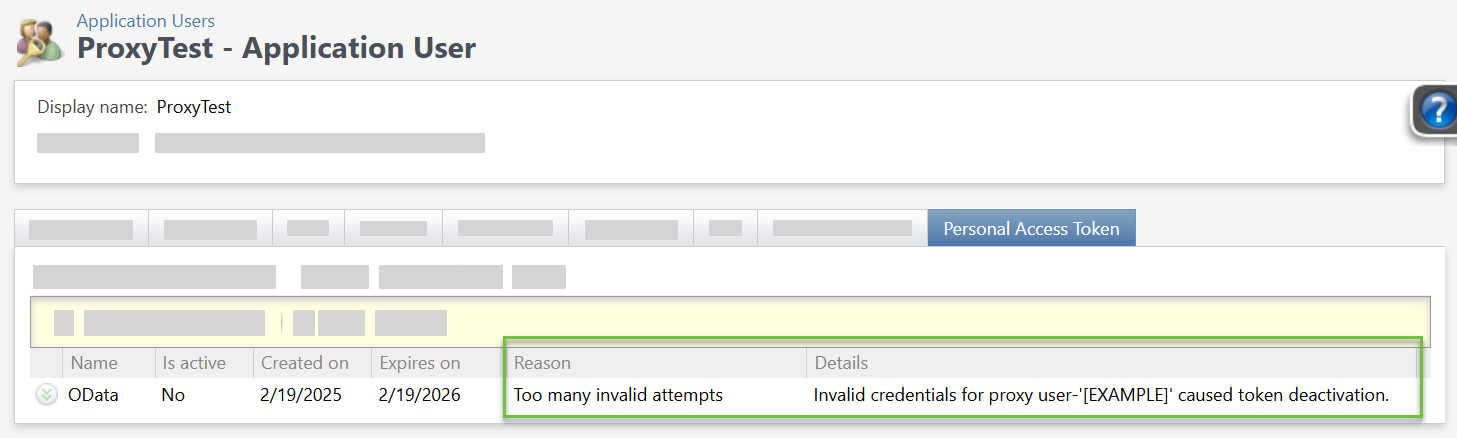
 Quicker load times for web form links
Quicker load times for web form links
To improve the time it takes to open a link from Web, Manage web forms, we updated all URLs from http:// to https://. Previously, there was a slight delay when selecting a web form URL as Altru redirected to the secure version of the page.
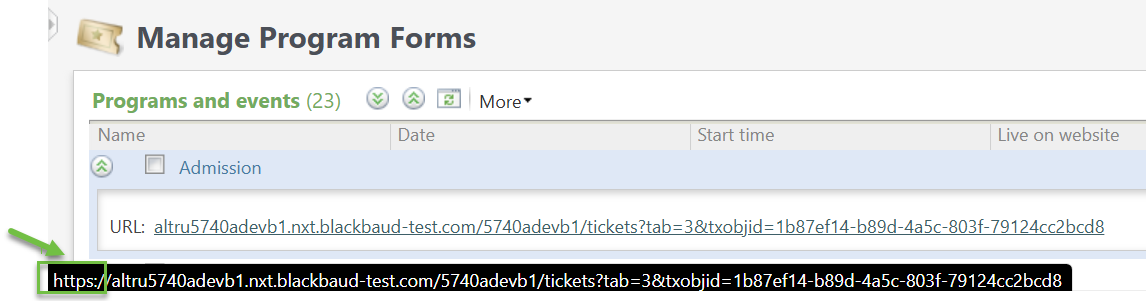
 Microsoft Report Viewer version upgrade
Microsoft Report Viewer version upgrade
To improve performance of reports, we upgraded the version of Microsoft Report Viewer used.
Amplify impact
 Accept recurring payments through Payment Terminal™ devices
Accept recurring payments through Payment Terminal™ devices
To provide your supporters with more ways to pay, Blackbaud’s Payment Terminal solution now supports recurring payments paid by credit and debit card. Previously, only one-time payments were supported.
Warning: Currently, Payment Terminal doesn’t support recurring payments paid by digital wallets (such as Apple Pay and Google Pay). One-time payments are still supported.
To pay for a recurring transaction, such as an auto-renewing membership, payers must authorize your organization to store their payment method by agreeing to terms shown on the Payment Terminal device. You should also communicate to the payer the terms and conditions for recurring payments. For example, you should set up and send an appeal communication to auto-renewing members.
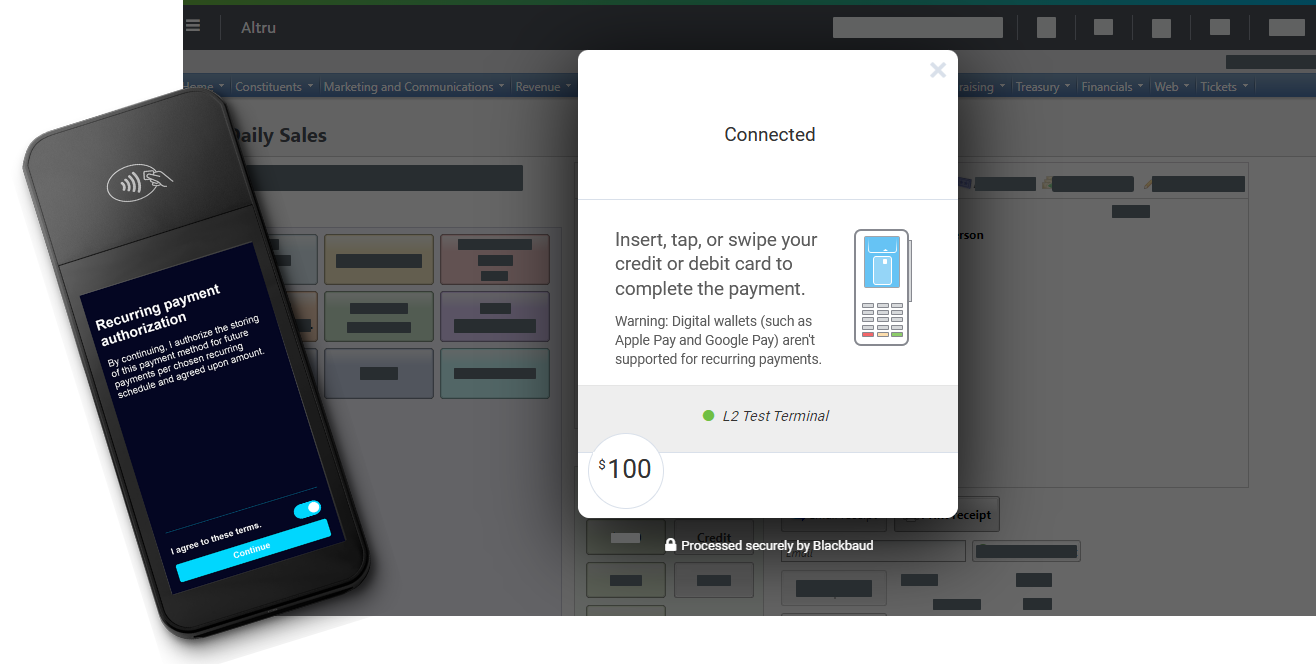
Payment Terminal is available to organizations who process payments through Blackbaud Merchant Services. With Payment Terminal, you can:
-
Accept contactless payments via cards with embedded chips and “tap to pay” technologies.
-
Process payments three times faster than with a magnetic swipe device.
-
Protect constituents and your organization from credit card fraud with EMV-certified card readers that offer end-to-end encryption.
-
Conveniently reconcile Payment Terminal transactions with others processed through your Blackbaud Merchant Services account.
Visit Payment Terminal resources to get started!
 Credit Card Updater now automatically enabled
Credit Card Updater now automatically enabled
To ensure accurate reporting between your Altru and Blackbaud Merchant Services accounts, Credit Card Updater is now automatically enabled in Altru. Previously, you had to manually enable it to see the updated results in Altru.
Also, all stored cards are now eligible for updates. Previously, Altru ran a business process to register and deregister cards with the Credit Card Updater service.
For more information, see Credit Card Updater.
Note: Credit Card Updater automatically runs for all Blackbaud Merchant Services accounts and is included in your standard rate!
 New system role for Omatic integrations
New system role for Omatic integrations
To better support the Altru and Omatic Cloud Data Integration, under Administration, System roles, we added an Omatic Role system role. This role provides access to various tasks and features necessary to facilitate the integration. Previously, you needed to request the role from Blackbaud Support.
 Web form component upgrades
Web form component upgrades
As part of ongoing security enhancements, we upgraded web forms to use jQuery Migrate version 3.5.2 and Bootstrap version 5.3.3.
Warning: These changes may affect customizations such as those made by CSS or JavaScript. We recommend that you plan to review and test your web forms after the upgrade to ensure forms work as expected.
 Unsupported payment gateways removed from merchant account setup page
Unsupported payment gateways removed from merchant account setup page
Now when you add a new merchant account from Revenue, Blackbaud Payment Service merchant accounts, Altru only shows available gateways such as Blackbaud Merchant Services. Previously, unsupported gateways appeared in the list.