Set Up Digital Wallets for Online Forms
Digital wallets let supporters make fast, secure payments using a saved card or stored balance. For online forms, Blackbaud Merchant Services currently supports the following wallet types:
-
Apple Pay
-
Google Pay
-
PayPal
-
Venmo (U.S. only)
Wallet availability varies by Blackbaud solution. Some wallets require additional setup:
-
To accept PayPal and Venmo, connect your Blackbaud Merchant Services account with your PayPal business account.
-
To accept Apple Pay, you may need to verify your domain with Apple.
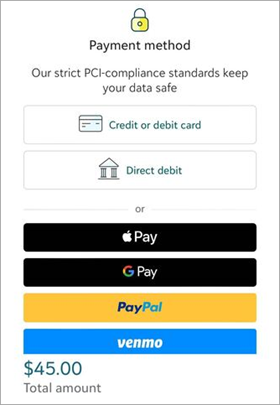
Wallet availability by browser
-
Apple Pay — Available on most major browsers. On Chrome, Firefox, and Edge, payers can use Apple Pay by scanning a code with their iPhone or iPad.
-
Google Pay — Available on Chrome, Edge, Opera, and Safari.
-
PayPal — Available on most major browsers.
Wallet availability by solution
Select a product to learn which digital wallets are supported and how to enable them.
 Blackbaud Altru
Blackbaud Altru
Altru web forms support Apple Pay. To display Apple Pay, enable digital wallets from Web, Web payment settings. For more information, see Configure Web Payment Settings in Altru Help.
Tip: With Blackbaud Donation Forms through Online Giving, you can accept additional wallet types such as Google Pay and PayPal. For more information, see Digital Wallets in Online Giving Help.
 Blackbaud CRM
Blackbaud CRM
Blackbaud CRM supports wallets through online forms in Blackbaud Internet Solutions, Blackbaud NetCommunity, and Online Giving.
 Blackbaud Donation Forms
Blackbaud Donation Forms
Blackbaud Donation Forms support Apple Pay, Google Pay, PayPal, and Venmo. For more information, see Digital Wallets in Online Giving Help.
 Blackbaud eTapestry
Blackbaud eTapestry
eTapestry forms support Apple Pay, PayPal, and Venmo.
-
Apple Pay automatically displays for Cart and non-embedded DIY forms.
Note: Apple Pay doesn't display for DIY forms that are embedded on your website.
-
To display PayPal and Venmo, set up the PayPal integration for your Blackbaud Merchant Services account. For more information, see Blackbaud Checkout: PayPal and Venmo in eTapestry Help.
 Blackbaud Internet Solutions
Blackbaud Internet Solutions
Blackbaud Internet Solutions forms support Apple Pay, PayPal, and Venmo.
Note: To display PayPal and Venmo, set up the PayPal integration for your Blackbaud Merchant Services account.
 Blackbaud Luminate Online
Blackbaud Luminate Online
Luminate Online forms support Apple Pay, Google Pay, PayPal, and Venmo when you enable Blackbaud Checkout.
-
For forms using new checkout in a custom secure domain, verify your domain through the Blackbaud Merchant Services Web Portal.
-
To display PayPal and Venmo, set up the PayPal integration through the Blackbaud Merchant Services Web Portal.
 Blackbaud NetCommunity
Blackbaud NetCommunity
Blackbaud NetCommunity forms support Apple Pay, PayPal, and Venmo.
Note: To display PayPal and Venmo, set up the PayPal integration for your Blackbaud Merchant Services account.
 Blackbaud Raiser's Edge NXT
Blackbaud Raiser's Edge NXT
Raiser's Edge NXT supports different wallets depending on your form type and your organization's location. To learn more, choose from the following list:
-
Digital Wallets (for U.S. customers)
-
Digital Wallets (for Canadian customers)
-
Digital Wallets (for Australian customers)
-
Digital Wallets (for UK customers)
 SKY Payments API
SKY Payments API
For those of you who integrate with Blackbaud Merchant Services via the Payments API, Blackbaud Checkout supports Apple Pay and PayPal for one-time card not present transactions. For more information, see Digital Wallets in the Payments API documentation.
Note: For Luminate Online customers, new checkout supports Apple Pay, Google Pay, PayPal, and Venmo. For more information, see Payment Methods in the new checkout API documentation.
View wallet transactions
Apple Pay and Google Pay
Apple Pay and Google Pay are treated like other credit card transactions in your Blackbaud solutions. In the Blackbaud Merchant Services Web Portal, they appear with a payment method of 'credit card' and display the wallet name under Wallet type.
Apple Pay and Google Pay transactions are included in your Blackbaud Merchant Services disbursements along with other card and direct debit payments.
PayPal and Venmo
PayPal and Venmo disburse separately — their transaction records appear in your Blackbaud solution but not in the Blackbaud Merchant Services Web Portal or disbursements. To view and reconcile PayPal and Venmo transactions, and to view disbursements from PayPal, log in to your PayPal business account.