Manage Multiple Accounts
Your organization may have multiple Blackbaud Merchant Services accounts for various reasons. After you link each account to your Blackbaud ID, you can switch between and manage them. To switch accounts, select the menu  , then select your account.
, then select your account.
Note: Organization admins — To add new merchant accounts, log in to Blackbaud.com and select Admin from the solution menu 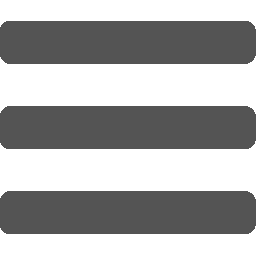 on the left. Under Settings, select Merchant accounts.
on the left. Under Settings, select Merchant accounts.
 Multiple credit card statement descriptors
Multiple credit card statement descriptors
To display different statement descriptors, you must configure separate Blackbaud Merchant Services accounts.
For example, your organization may want statement descriptors to refer to a geographic region, an affiliate, or a site, such as "Nonprofit Org SC" and "Nonprofit Org CA." Or, you may want to refer to specific fundraising campaigns or appeals in the descriptors.
 Separate reconciliation reports for multiple disbursement accounts
Separate reconciliation reports for multiple disbursement accounts
Web portal reports provide information about all transactions processed through the overall Blackbaud Merchant Services account — not by configuration or disbursement account. To generate separate reports, you must create and configure a separate Blackbaud Merchant Services account for each disbursement account.
 Multiple disbursement accounts for the same currency
Multiple disbursement accounts for the same currency
To receive disbursements of the same currency type through multiple bank accounts, you must configure a separate Blackbaud Merchant Services account for each disbursement account.
 Separate reconciliation reports or disbursement accounts for multiple events
Separate reconciliation reports or disbursement accounts for multiple events
To analyze transaction reports or disburse funds into different accounts based on specific fundraising events, you must create and configure a separate Blackbaud Merchant Services account for each event.
Within each Blackbaud Merchant Services account, you can set up multiple configurations with different settings. For example, you may create separate configurations based on credit card type or fraud protection levels, or to process live and test transactions separately. For more information, see Manage Account Configurations.
Tip: For analysis of all transactions processed through multiple Blackbaud Merchant Services accounts, use the Blackbaud program through which you submit transactions.