Hierarchy Reporting Tools
The Hierarchy Reporting Tools are high-level reporting options that allow employees with the appropriate permissions to drill down on Giving, Volunteering, and Combined Giving and Volunteering participation data. The Reporting Tools include two interactive dashboards: Data by Geography and Data by Company Manager.
Admins with the relevant permissions can access the Reporting Tools from CSRconnect Admin Portal, Admin tools, Reporting, Insights, Reporting Tools.
Any employee with the relevant permissions can also access the Reporting Tools. The Reporting Tool will not appear in the CSRconnect Community navigation menus, but your employees can access it through a direct link. You can permission and share the direct link as widely as you want, whether you share it with all employees or only share it to a set of relevant staff.
For more about the permissions associated with this feature, see Permissions.
The Reporting Tools link uses the following format: https://clientname.yourcause.com/home#/reporting
To enable the Hierarchy Reporting Tools in UAT or PROD, please contact your Customer Success Manager.
Tip: The Hierarchy Reporting Tools update daily at night (CST).
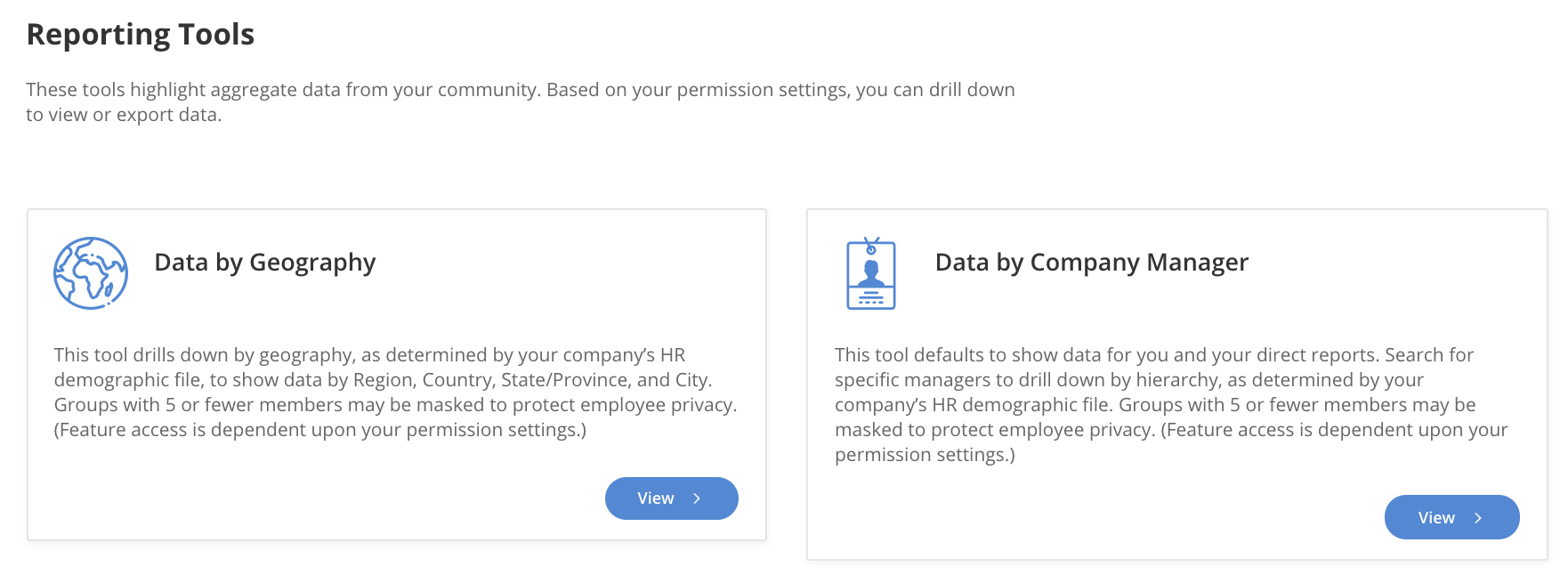
For both the Geography and Company Manager reports, you can select Export View to export the level you are currently viewing.
 Participation Data by Geography
Participation Data by Geography
This report displays participation data beginning at the Region level. Depending on your permissions, you can drill down the report to the Country, State, or City level, displaying the totals for each level.
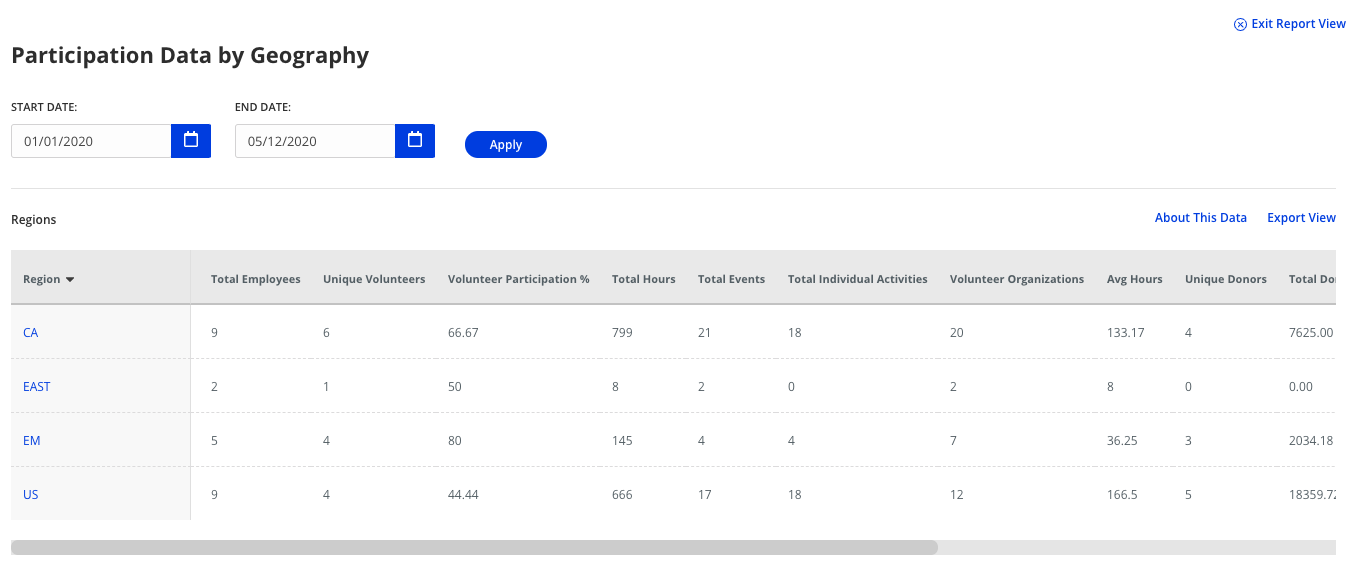
 Participation Data by Company Manager
Participation Data by Company Manager
This report displays participation data beginning at your own company hierarchy level. You can drill down the report through all company hierarchy levels, displaying the totals for each level.
Users with the appropriate permission can also search for any employee to drill down starting at the selected employee's company hierarchy level.
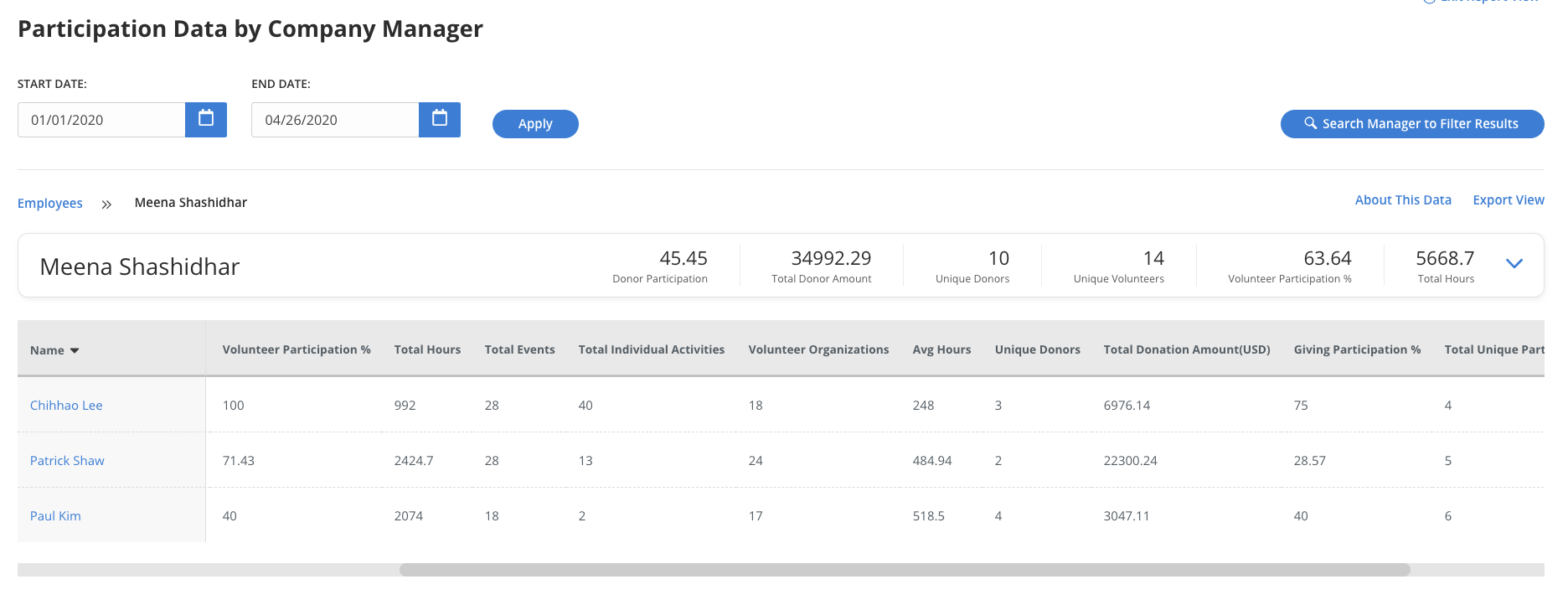
 Data Definitions
Data Definitions
-
Employees – Total count of active employees on the HR demographic file. Managers are included in their own employee totals.
-
Unique Volunteers - Total count of unique employees who have participated in a team event or individual activity. If one employee has participated multiple times, they will only be counted once in this value.
-
Volunteer Participation % - Percentage of employees who have participated in a team event or individual activity (Unique Participants / Employees = Volunteer Participation %).
-
Total Hours - Total employee volunteer hours for team events and individual activities.
-
Total Events – Total unique count of team events in which employees in a given level have volunteered. An event with multiple occurrences will only be counted once in this value.
-
Activities - Total unique count of team events in which employees in a given level have volunteered. An event with multiple occurrences will only be counted once in this value.
-
Total Individual Activities - Total unique count of individual activities in which employees in a given level have volunteered.
-
Volunteer Organizations - Total unique count of organizations with which employees in a given level have volunteered across team events and individual activities. This value includes registered organizations, as well as organizations added via ‘Add Your Own’ or ‘Company Organizations'.
-
Avg Hrs – Average volunteer hours per unique employee volunteer. (Total Hours / Unique Participants = Avg Hours)
-
Unique Donors - Total count of unique employees who have donated. If one employee has donated multiple times, they will only be counted once in this value.
-
Total Donation Amount - Total amount of donations (USD).
-
Giving Participation % - Percentage of employees who have donated. (Unique Donors / Employees = Giving Participation %)
-
Total Unique Participants - Total count of unique employees who have either volunteered and/or donated. If one employee has participated or donated multiple times, they will only be counted once in this value.
-
Total Participation % - Percentage of employees who have either volunteered and/or donated. (Total Unique Participants / Employees = Total Participation %)