Enroll a payer in Auto-Pay
Enroll payers in Auto-Pay to ensure charges are satisfied without the need to manually make payments.
There are two types of Auto-Pay plans: Auto-Pay based on payment plans and Auto-Pay based on incidentals
-
Auto-Pay based on payment plans covers all charges included within a designated payment plan.
-
Auto-Pay based on incidentals applies to charges that fall outside of any payment plan.
Auto-Pay based on payment plans requires payers to be on a payment plan for the current billing year to enroll; learn how to add a student to a payment plan.
To get started, log into the application, search for a student using the People finder in the navigation, and identify Auto-Pay on the Billing profile.
-
Under Auto-Pay, select Add Auto-Pay.
-
Select the billing year that corresponds to the payment plan repayment dates.
-
Enter the Statement recipient/payer that is responsible for satisfying each installment payment.
-
Select the Payment method.
-
Select the Card/Account details text field and enter the appropriate billing credentials.
-
Select Enroll now.
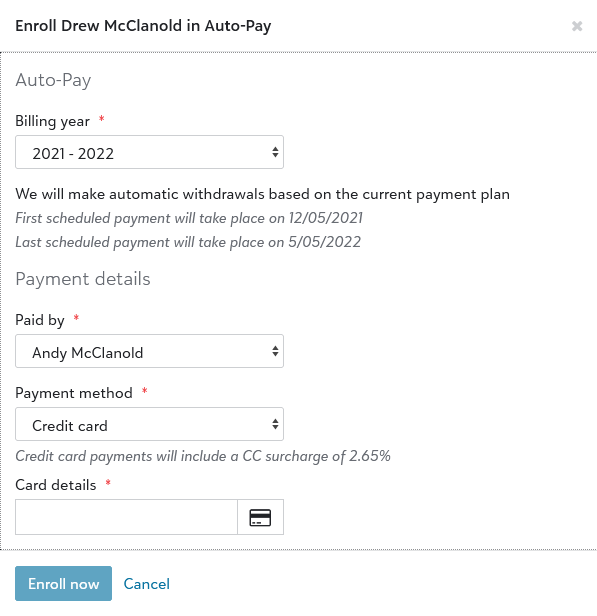
-
Under Auto-Pay, select Add Incidental Auto-Pay.
-
Enter the statement recipient the payment is paid by, the payment method, and the details for the payment method.
-
Select Enroll Now.
Auto-pay payments are scheduled for processing three days before the due date, and the Upcoming Auto-pay notification is sent at that time.
The actual payment begins processing one day before the due date.
For example, if the installment date is the 15th of the month:
-
The payment is scheduled and the Upcoming Auto-pay notification is sent on the 12th.
-
The payment begins processing on the 14th.
Provided below are actions you can take to affect Auto-Pay. Note that some actions can only be performed before a payment is scheduled:
| Action | Before Payment is Scheduled | After Payment is Scheduled |
| Pause auto-pay |
|
|
| Update payment method (e.g., switch from direct debit to credit card) |
|
|
| Update payment details (e.g., update bank or card info) |
|
|
| Make a manual payment to affect auto-pay amount |
|
|
| Sign up for auto-pay |
|