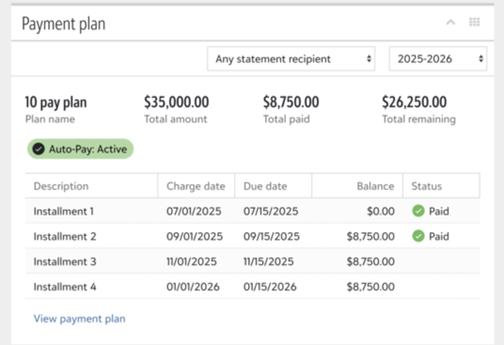Payment plans
Payment plans divide balances into installments that are paid over time by statement recipients, based on their assigned responsibility. If Auto-Pay is enabled by your school and active for a student, installments are automatically debited from the recipient’s funding source on the due date for each installment.
The Payment plan section in a billing profile displays key details for the selected billing year. These include the total amount, total paid, total remaining, Auto-Pay status, and an indicator showing whether a payment is past due or has been paid.
To update the information shown in the Payment plan section, use the date picker to select a different billing year. The section will refresh to show the corresponding installment details. If the profile’s family setting is configured to People cannot see each other's activity, a statement recipient drop-down will appear. This allows you to refine the displayed details based on individual charge responsibilities.
To get started, log into Billing Management, hover over People Finder in the navigation, and enter the student’s name. Select the correct student to open their billing profile, then scroll down to find the Payment Plan section.