Spring Cleaning: Enhancing Your BBEM Experience
New Features
Recently, we’ve made plenty of moves to further improve and enhance your experience with Blackbaud’s Education management products.
https://d3cy9zhslanhfa.cloudfront.net/media/314ECBC4-9678-41CF-9E352DD63C518811/EC9D1F6A-97A3-4A01-833DB33A70B45C65/webimage-AB2BE3DF-54FB-4ED3-B8AFA4C7C19C461C.png
March 31, 2025
As the old saying goes, old with the old and in with the new, which is certainly appropriate since we’ve now entered the Spring season. So, in accordance with the idea of “Spring Cleaning” our teams have continued to make quality of life improvements to areas of Education management.
If you’ve been keeping up with our What’s New release letters over the past few months, you may have seen headlines indicating a new look and feel for certain features or locations in the product. Essentially, we’re replacing the old and outdated “Podium” sections of the product, finally bringing them in line with the modernized areas that are utilizing the SKY design.
The push really began back in December when we broke up Departments and Courses while also completely revamping the Student Assignment center.
From there, teams continued to overhaul sections of the product like Record method, the faculty report card grade entry experience, various areas in Core, and more. In fact, the week of April 1 continues this trend with overhauls to Advisory and Activity sections, completely overhauling them for a much-improved user experience.
Going from this:
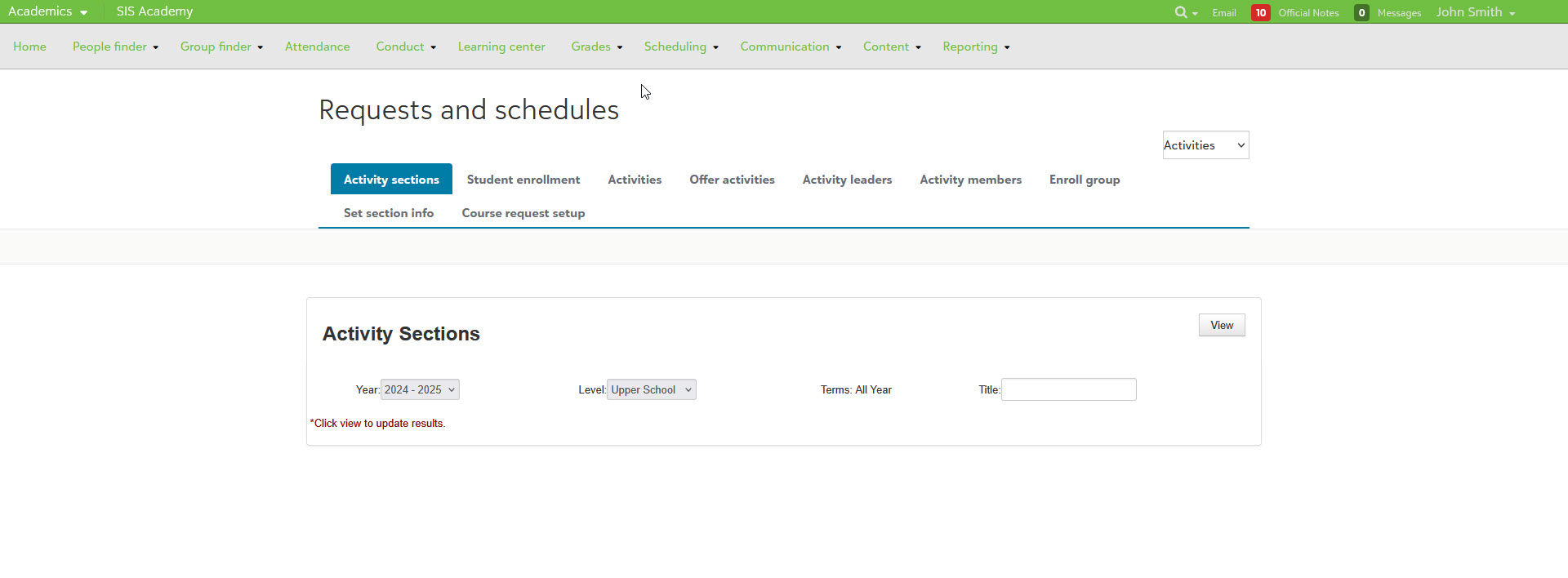
To this:
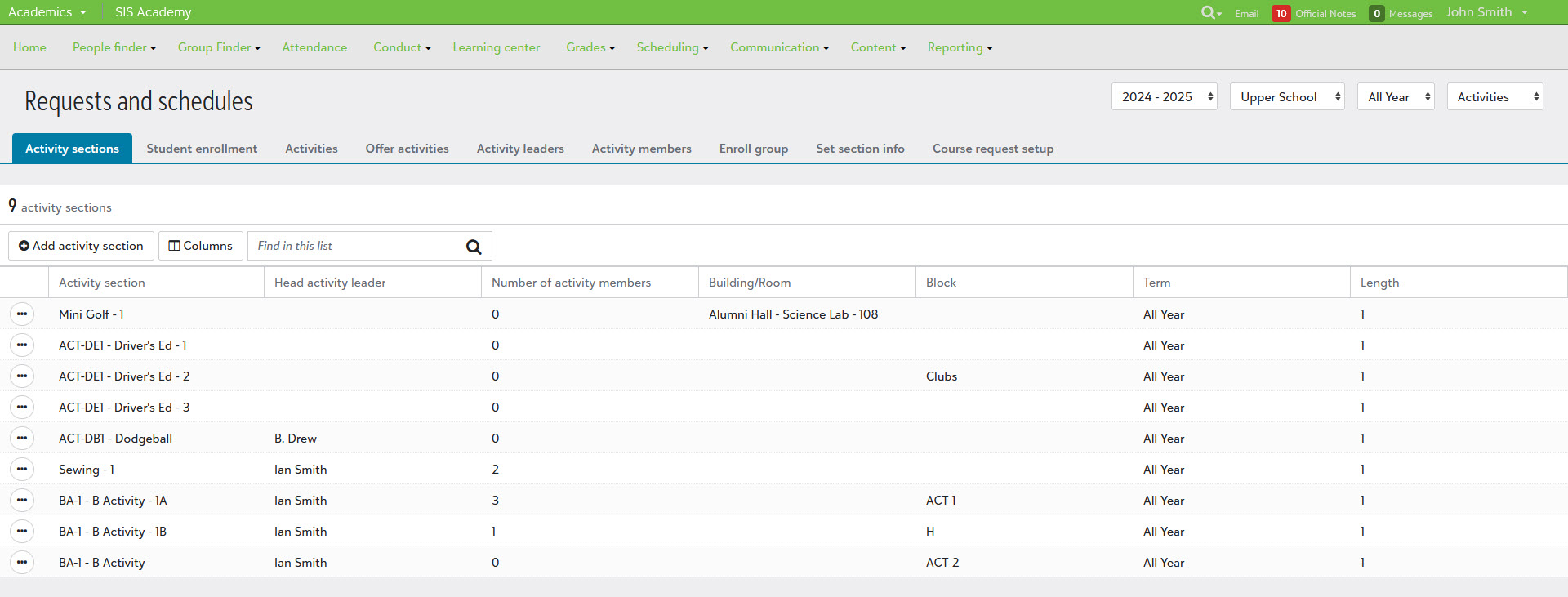
See, isn’t that better? We hope you’ve found these updates to be helpful and a big improvement to the experience overall. I’d expect even more UI related updates to continue rolling out, so keep an eye on the release letter for all the latest.